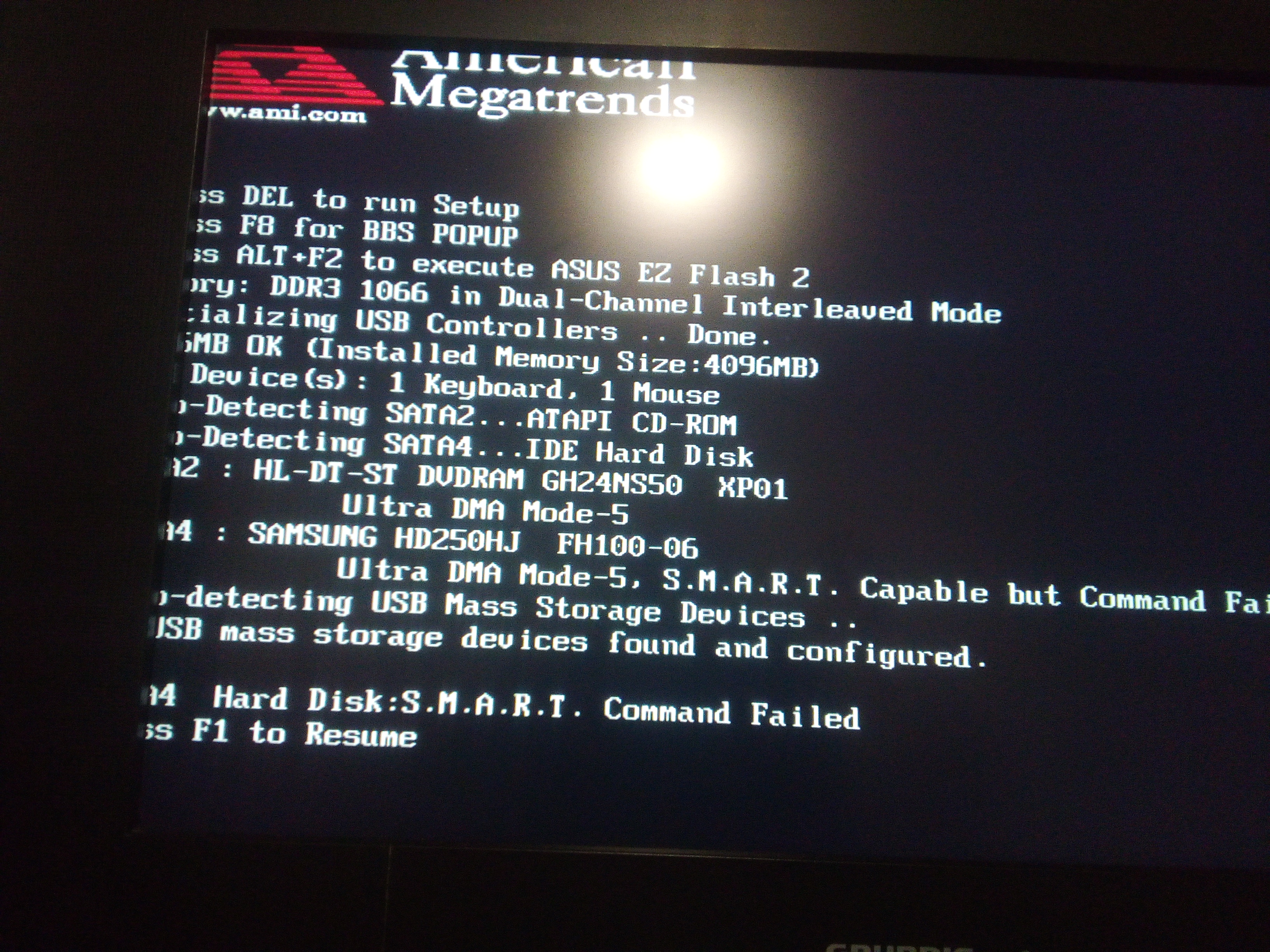Hello
I use windows 10, my computer slowed down and I wanted to reset it, a black image appeared on reset, I decided to shut down the computer, when I restarted it it told me missing operating system, when I click the del key on the keyboard to enter bios at the bottom of the black screen says "A4 hard disk smart command failed" press F1 to resume. After that I wanted to install the new system on my computer but there was no partition to install the system and it said "we couldn't find any drives .. "I entered cmd via system installation and typed chkdsk / r but it said" cannot lock currente drive
Windows can't run disk checking for this volume because it is write protected "
Please help me

insert boot media in selected boot device and press a key. And no hard disk was detected in the bios