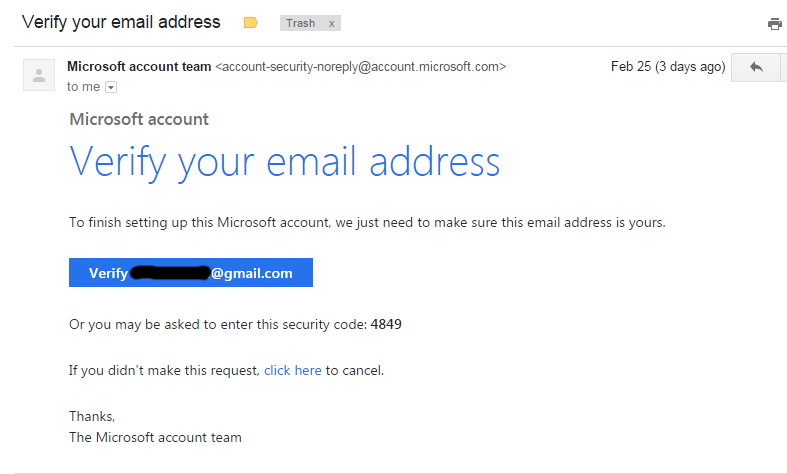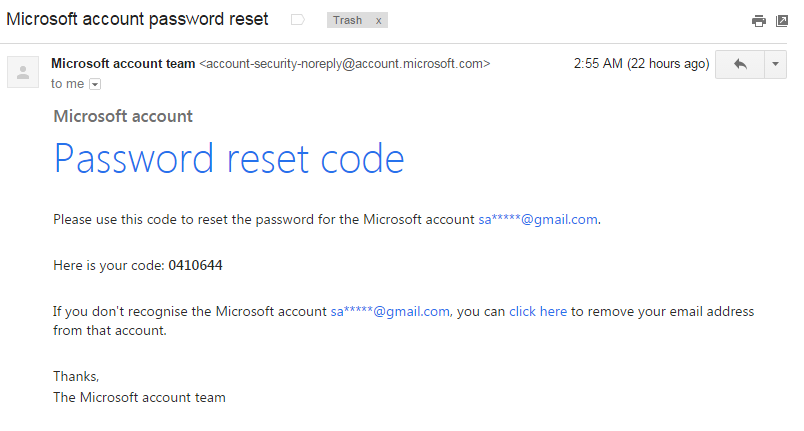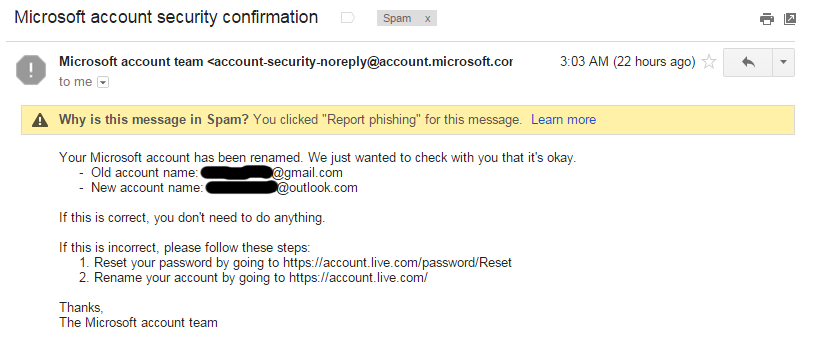A few days ago I received this email:
Unfortunately, I thought that this email seemed relatively innocent. I thought that there was someone who was making an outlook account and accidentally sent a verification email to my gmail account. It didn't seem like a malicious piece of spam like "click here to win Microsoft lottery" or anything like that. So I clicked the "click here." That then took me to another page that still looked exactly like legit and safe Microsoft page that simply said that I would no longer receive emails regarding the account.
All seemed well until I received two more emails a few minutes apart from each other 3 days later.
The Second Email:
The Third Email:
This was when I got really worried. I thought that I would not be receiving any more emails about the account. It also now seemed that the account in question was made with my gmail account and renamed to the same thing but with @outlook instead. Well the thing is, I DO NOT have a Microsoft account linked to this email. This is where I didn't click anything else and sent it to my spam folder. Now I'm here.
Here are my concerns:
-Is there any possibility that these are legit emails due to someone working out their new account?
-Has someone actually created an account using my email?
-If these are phishing attempts what have I compromised by clicking that "click here" in the first two emails?
-I have not voluntarily entered any personal or login information of any kind. Am I still at risk?
-I have changed the passwords of all my important emails and online accounts. Is this enough?
I'm usually very careful with these things but I may have slipped up on this one.
-Thank you for your responses.
[Moved from Virus & Malware]