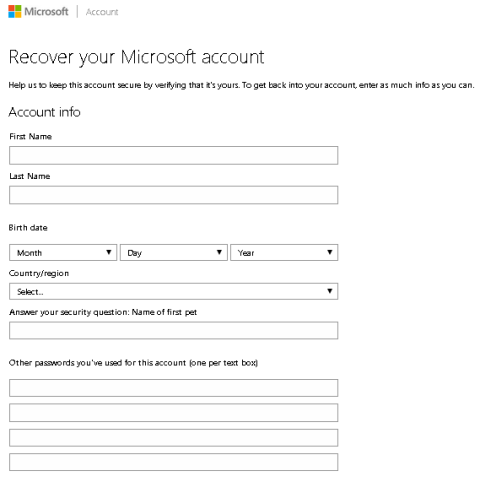If you forget your Microsoft account password or you think someone has stolen it and can't request security code because you no longer have access with the alternate email address or phone number you provided when setting up your account. You can still recover your account using the information below.
To get started, open you browser (e.g. Internet Explorer) and go to https://account.live.com/acsr website to open the Online recovery form.
Enter the account you're trying to get back into, provide an active alternate email address where the password reset link will be sent and the characters provided on your screen to proceed with the next page.
You''ll need to answer some questions about your account such as your name, date of birth, security question (if applicable), other password you used, subjects of email you recently sent, name of folders you created, email address you contacted, etc.
Please enter as much info as you can. To at least help you do that, please look into the suggestions provided below:
- Submit the recovery request from a computer you frequently use for Microsoft services.
- Answer questions using the information you used when you created the account or last updated it.
- Answer as many questions as you can and be as precise as possible.
- For questions with multiple answers, such as email subjects and contacts or locations you may have lived, provide as many answers as you can; if you have difficulty remembering email subjects or contacts, try reaching out to family, friends, or business contacts to verify
- On the other hand, please be advised that you may also verify your identity and unblock your account via a code which will be sent to the account’s current security information.
After you complete the online account recovery form, you'll receive an email acknowledging that your request has been received and you'll receive a response to that request within 24 hours (generally much sooner) with the maximum time of 48 hours. The Microsoft account team will send account recovery instructions to the active alternate email address that you provided.
Click this link: Get back into your Microsoft account if it's been blocked or hacked
Need more help?
Click this link: Chat with Microsoft Account Support
Click this link: Email Microsoft Account Specialists
Was this article helpful?
Your feedback helps other users with the same issue.
Thanks,
Deneb R