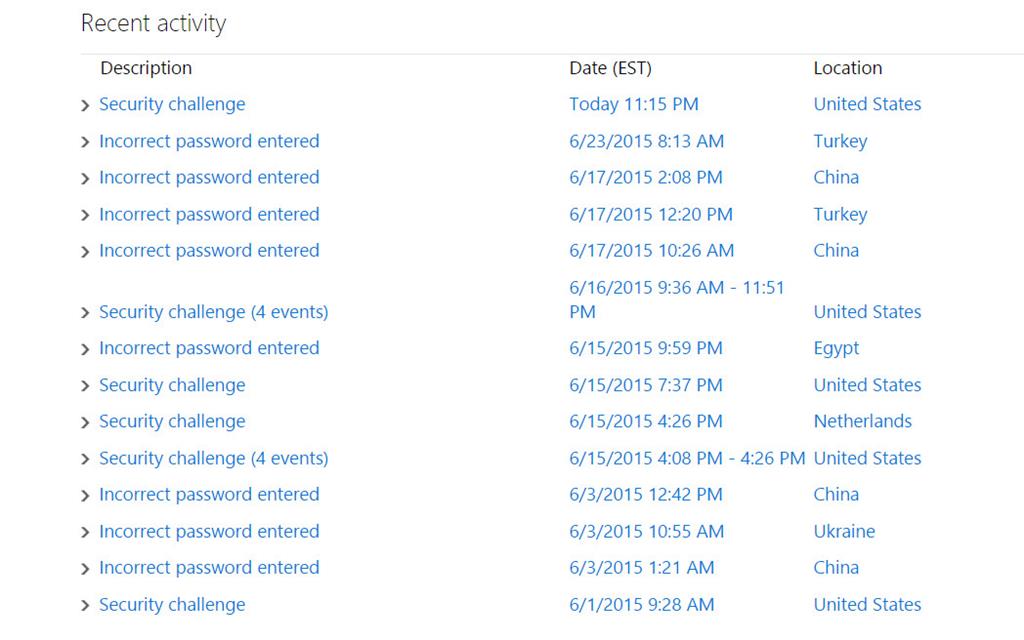Hi everyone,
I think it was in May that I saw someone in China try to sign into my account 5 times which alerted me of this issue and prompted a password change. Ever since then I have been looking at my recent activity and have been watching so many people all over the world try to sign into my account and fail, until recently someone in the Netherlands got through, but failed the security challenge (when I sign in I need to approve it on my phone and when that happened I declined since it wasn't me). That made me change my password again, and is making me feel somewhat anxious. I have other emails, and never once have I gotten an email saying there has been suspicious activity on them (but then again, I don't think any other email service lets you see all login attempts to your account). Here is my most recent activity, the ones from the US are me and the rest....
That's just this month. So, is this actually normal that there are this many people trying to gain access to my account, and if not, what do you think happened? If this is unusual, should I create a new account? I'm not sure what to think, this email address is over 10 years old so I bet it's out there on some list on the internet, but I'm asking to make sure.
Thanks a lot!