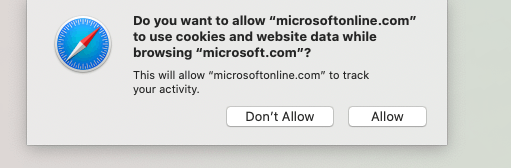Hi Jennian,
Thank you for posting here at the Microsoft Community Forum.
We understand that you have concerns logging into any Microsoft website on Safar version 14.1. We know how important it is to get this addressed. Let’s find a solution and we’ll do the best that we can.
Given the description in your post, the issue may be related to the browser being used, as you’re able to log in accordingly using another browser and did not encounter the pop-up message. We’ll still isolate this and get to know about the situation. Please answer the following questions:
1. Since it was mentioned it suddenly happen that you’re unable to log in using Safari, may we confirm if there may be changes/updates that may have triggered this issue?
2. Are you using a personal or work/business Microsoft account?
3. Can you share some screenshots of the exact pop-up window or message that you’re getting in Safari when you tried logging onto a Microsoft website?
4. Noted that you’ve already tried to clear its cache and history, may we know if you’ve also tried Private Browsing and see if you’ll encounter the same issue?
5. How about trying the other steps that you haven’t done yet in this Safari User Guide from the Apple website: If you can’t open a website in Safari on Mac and check if there are any improvements?
Please be informed that the questions and the suggested steps above can help us narrow down the cause of this concern. We’ll provide further recommendations in our next reply. We’d love to hear from you soon.