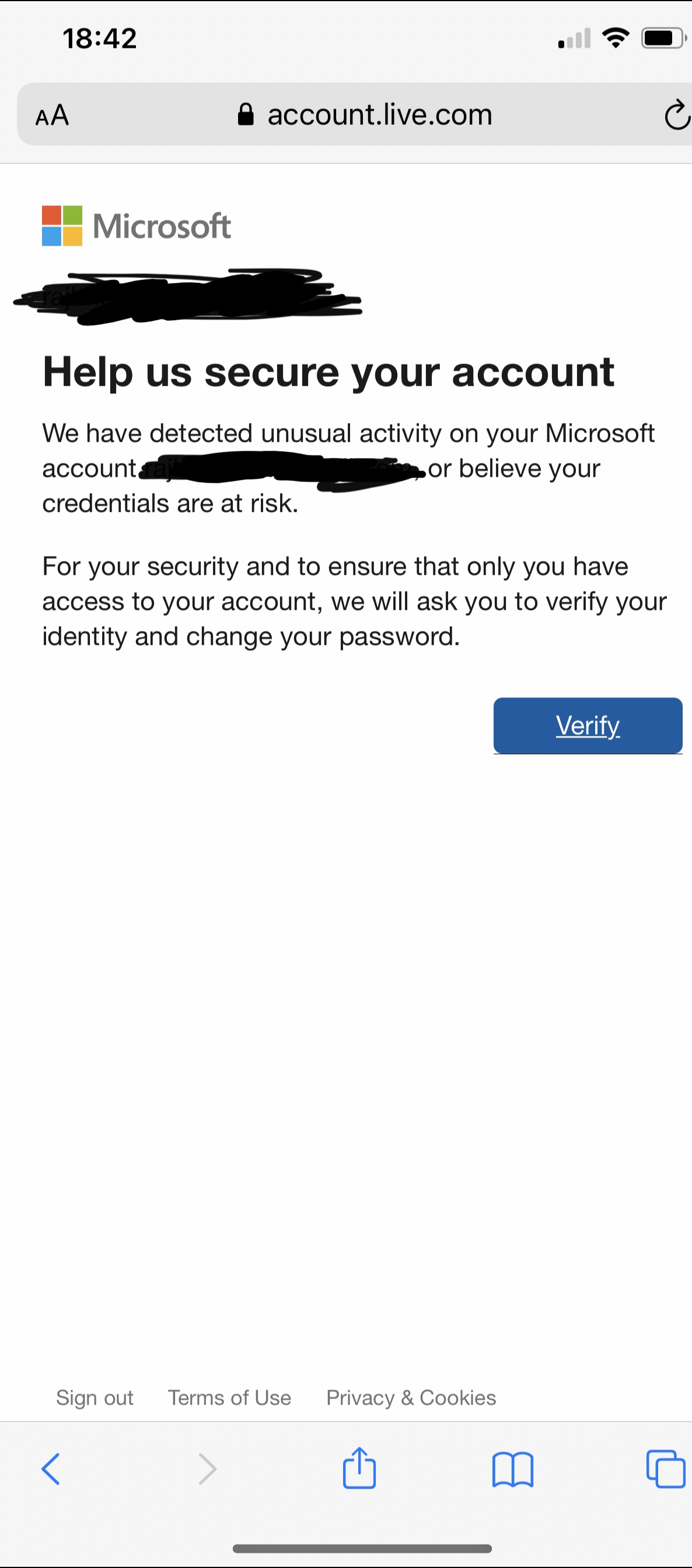Hi,
i have had my current email for more than 20 years and I have suddently received an email saying my email is blcoked when i try logging in, i have entered all the major and minor details required like all emails i have sent in the recent days. I have tried filling the reciverg form with all the tips like using the device i frequenlty use to sign into my email, but i keep getting an email back that i am bot supplying enough information. I really need help as this is casuing me lots of stress as my email is very important to me as my main source of contact for personal and business use. I am able to provide all details to recover my email. Please contact me and help me out i really need help.