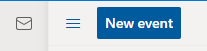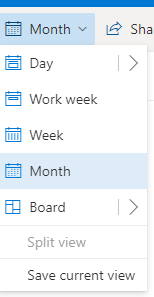Somehow the layout of my outlook web email & calender has changed. It looks like the mobile view even though I am on a desktop. I cannot find anyway to reset it to the normal view. I find this new view hard to use on desktop and want to change it back. See screenshots below for differences:
Outlook web view changed - can't change back
Question Info
Last updated September 30, 2024 Views 1,380 Applies to: