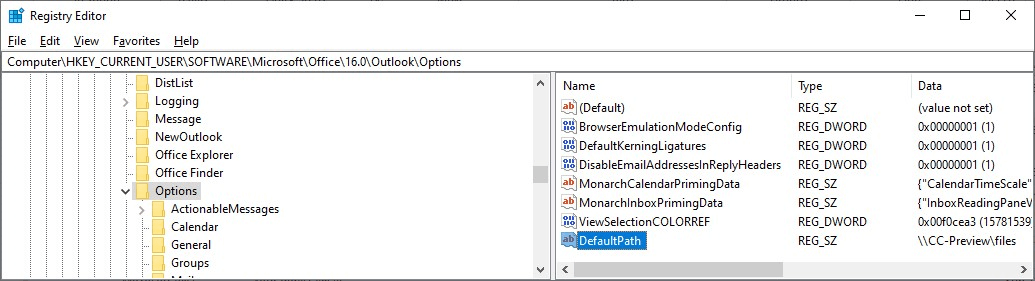We have been experiencing a problem where clicking the save to for attachments causes a "trying to connect to..." message box to be displayed which eventually times out and shows the standard save dialog (explorer window with usual save options)
This had been solved we thought by the June update to 2305.
After updating our servers with this weeks latest MS updates the problem is back.
It is starting to feel as if we are experiencing a bug in office (2010 through 2016) according to this MS Article which although updated last year is outdated (links to an article on Delegated Authentication for Server 2K3 and has a section on the file locations for Windows 8)
We had already got an open question on the problem in Excel here until someone at Microsoft locked it after June 8th. I am therefore opening up a new question for a very old problem.
We are still getting this despite the fact that
MS Claims it is fixed in an two earlier releases of 2016/365
the EFS bug doesn't seem to apply to us we don't use EFS on the temp internet folder
We have redirected user folders to a mapped home drive so the standard My Documents link is actually to a network drive not a local folder. If I change the default save to location to be the local drive the problem goes away.
I am wondering if the bug listed at https://learn.microsoft.com/en-us/office/troubleshoot/office-suite-issues/saving-file-to-network-server-slow
applies even if you are not using EFS on the INetCache folder.
Does anyone know if this works for this problem.
Disable EFS encryption support on the server by changing the following registry entry:
PATH: HKLM\SYSTEM\CurrentControlSet\Control\FileSystemValue
DWORD: NtfsDisableEncryption
VALUE: 1
This is the workaround suggested for the bug from the referenced article above.
Does anyone know if there are any other permission type issues with Office and redirected home folders on network shares?
I found one Spiceworks article that said domain users needed the Traverse right adding to the root folder but have applied that previously and found some improvement but the problem has since returned so it is not the complete answer.
looking forward to any assistance and please Microsoft don't close this one before its fixed :(