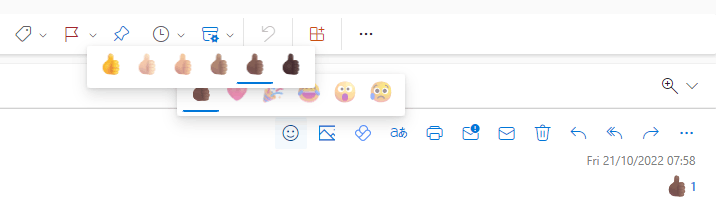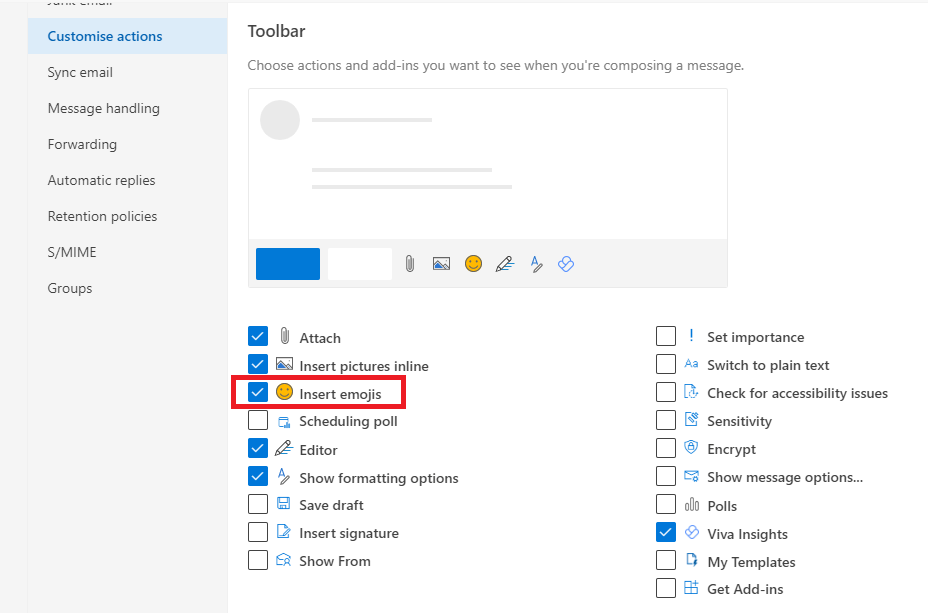Hello all,
I do outsourced IT for various clients. One of our Tenants in O365 is currently experiencing an issue where the "Like" button in Outlook Web has been removed for some users. I've created 2 test accounts under their tenant and both of those accounts have the "Like" button. I remoted into the computer of the user who reported the issue and logged into Outlook Web, went to Settings -> Mail -> Customize Actions and surprisingly the "Like" option was nowhere to be found for this individual.
This is the first I've seen time I've seen this. How can I re-enable this feature for them?