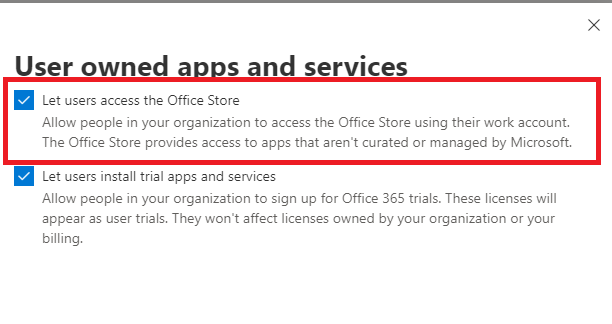When using Word or PowerPoint and use the funtion Get Ad-ins and it take to Office Add-ins - STORE and got error
Sorry, Office 365 has been configured to prevent individual acquisition of Office Add-ins.
Please help to allow use Add-in from Micrososoft Store