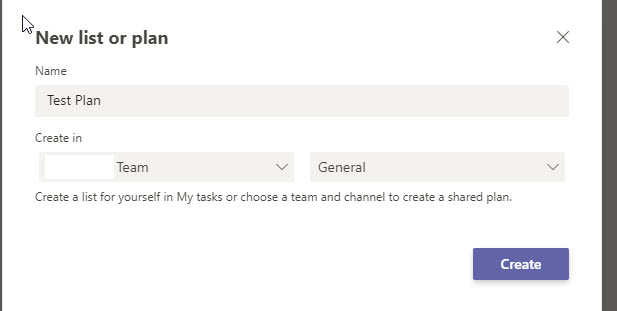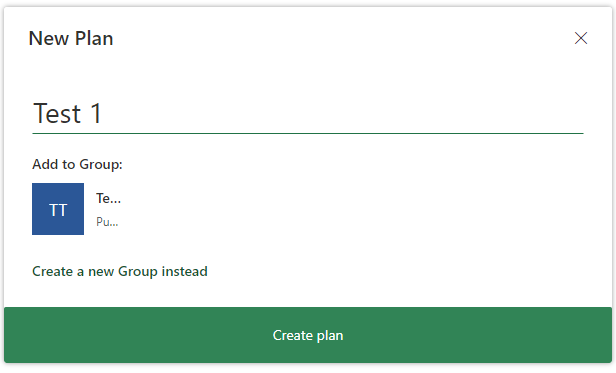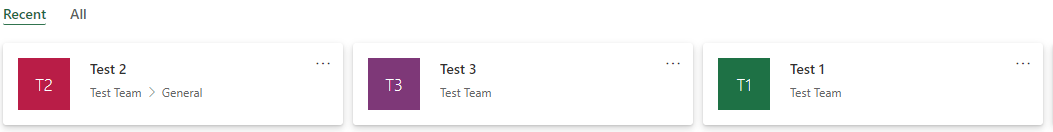Since a few months it's possible to create multiple Planns for a single Team/Microsoft365 Group.
I'm able to create an additional Plan on the Planner Web view "Hub - Planner (office.com) by choosing "Add to an existing Microsoft 365 Group"
But this additional Planns are not visible in the "Task by Planner and To Do" app in Teams.
But when i create an additional Plan in the "Task by Planner and To Do" app in Teams it's visible inside the Teams app and on the Web View (Planner Hub)
--> New list or plan
--> Choose Microsoft365 Group
--> Choose Channel
It's not really logically structured. Users never see all the plans when they use the Tasks app. How to include additional plans in this Tasks app & why doesn't it happen automatically?