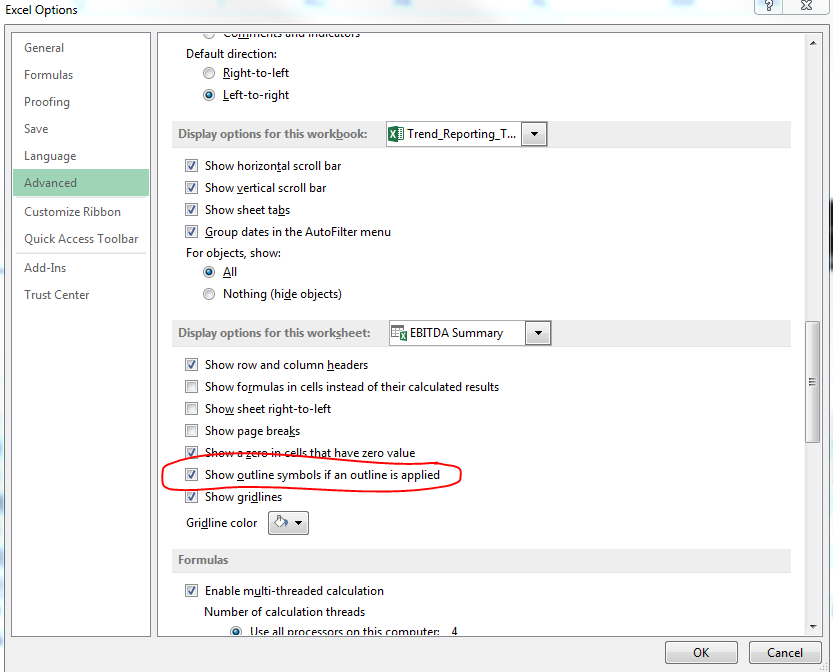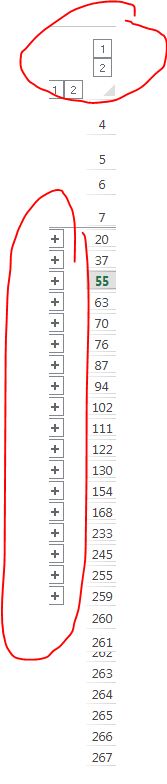Good Afternoon,
I have a certain tab in a spreadsheet that is not properly displaying the "+" and "-" in Group/Ungroup in Excel. This is not an issue of FileàOptionsàAdvancedàCheck the box for “Show outline symbols if an outline is applied” because I have already checked the box.
The functionality of the grouping is working, but it does not show the “+” or “-“ in the margins on the upper left-hand side like is should. The only way to expand and collapse is to click the “Show Detail/Hide Detail” buttons in the Data Ribbon.
You can see a partial line from the grouping, but the outline tools are not available like they should be (the first picture highlights the partial grouping line, which proves it is there; the second picture shows what I should be seeing on this tab).
Any ideas on how to resolve this issue?
Thanks!