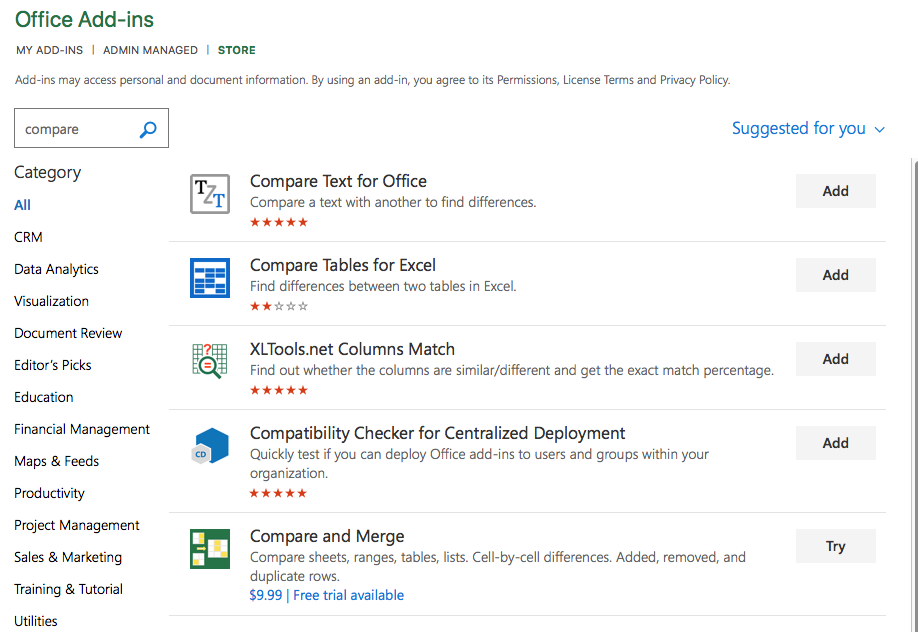Hi. I'm using Office 365 Business. My Microsoft Excel on Windows has the Spreadsheet Compare feature. However, I can't find Spreadsheet Compare anywhere on my Microsoft Excel for Mac. Where can I find/install it or it simply does not exist for Mac?
Thanks!
***Office Product moved to Office 365 for business by the moderator.***