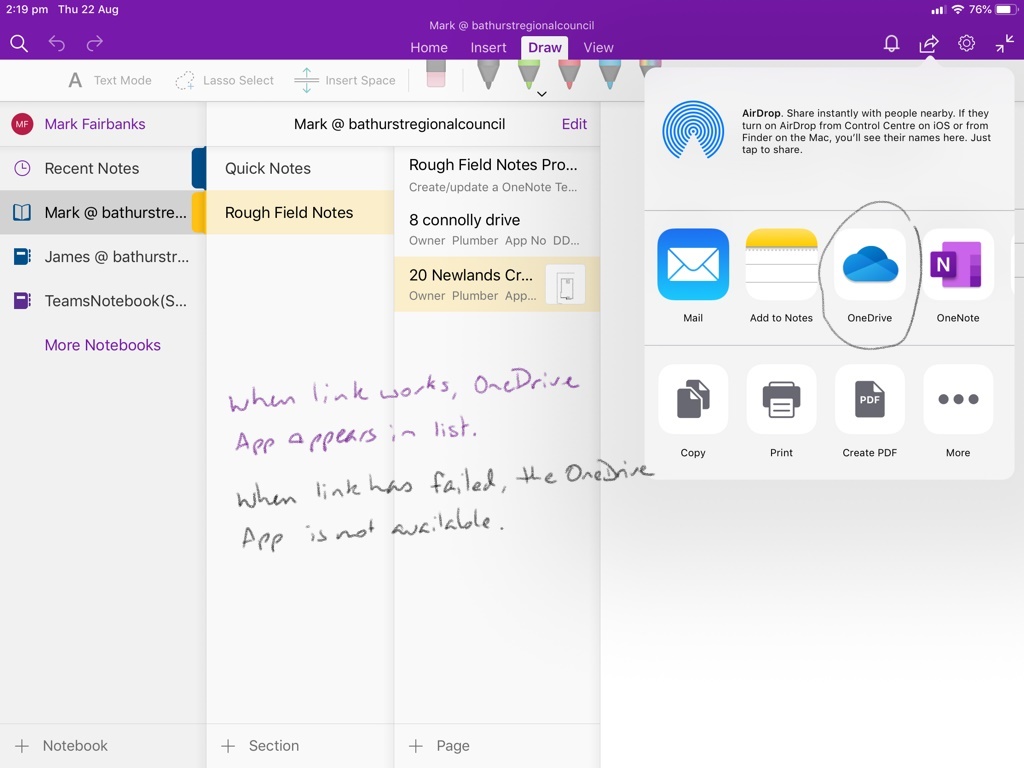Hello LA,
The staff members are able to use the desktop apps via their PCs with no linking problems. This issue is only occurs when using their iPad and transferring a OneNote page as a PDF to OneDrive. The apps are used online, that is, they have internet connectivity.
When out of the office, connectivity is via their SIM card.
This is their process when the link is available:
- In the field, they create a drawing in OneNote of services that are to buried.
- Once the drawing is complete, they will select Share
- Send with Another App
- Send Copy of Page
- Select OneDrive
- Select the folder in which they want to save the document
- Upload the document.
It is very important that they can do this process as soon as the drawing is complete as any change to the document that can accidentally occur cannot be re-drawn. Even though there is version control, they want to ensure a PDF capture at the end.
I don't have a screenshot of any error messages. Currently the links are working. When the issue was occurring last week, the iPads and apps were up to date. The devices are set up automatically update and the users have been instructed to update the apps
when updates occur. Maybe one of the recent updates that has fixed the issue. If the issue occurs again, I will upload a screenshot of any error messages. I will also try hot-spotting the device to another network to see if that will help.
Thank you.
Jette