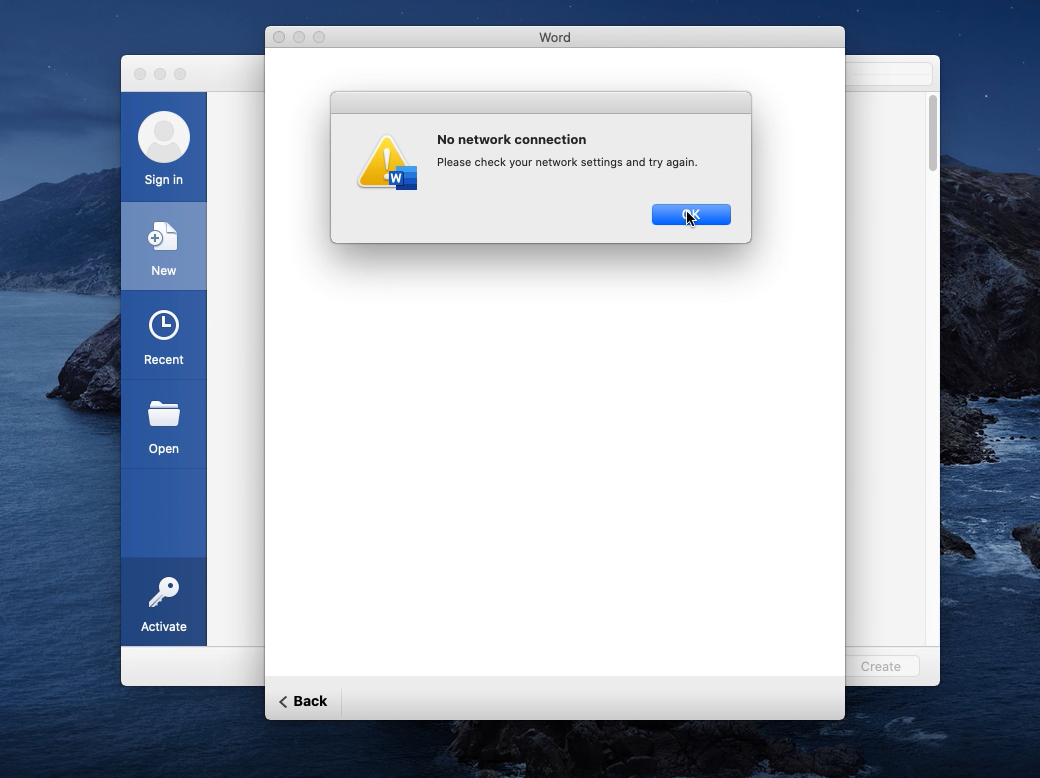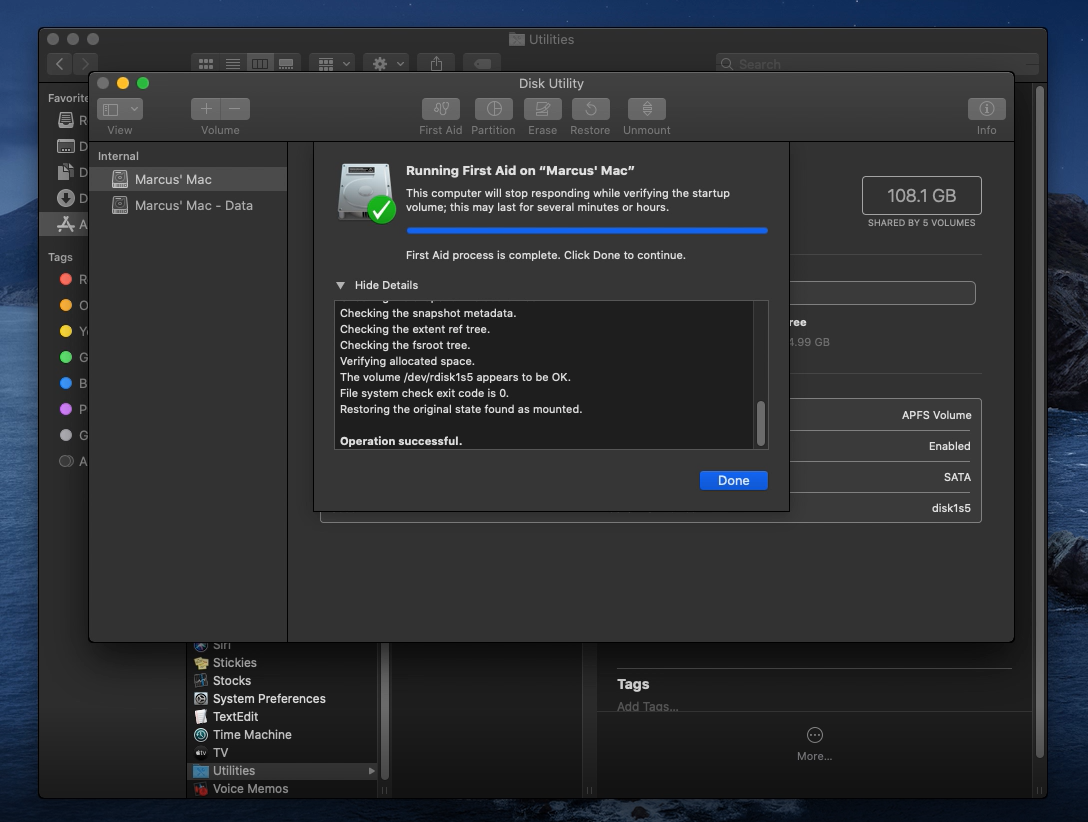Hi Don,
Thanks for posting the question on our forum.
Have you check the article which is provided by Jim? Did the issue still exist? Do you need further help?
If so, you are welcome to post back and we will keep working on this, for further analysis the issue, you can provide the following information understand the detailed situation:
1. Is there any error message? If so, could you please provide the screenshot?
2. The version of Office.
@Marcus,
Thanks for joining into the thread.
As per your error message, I guess it may be related to the network, I suggest you untick Auto Proxy Detect to check if it can help you, as it has helped for a user who meet a similar issue:
1. Open Apple icon>select System preferences.
2. Click Network>select Advanced>click Proxies.
For more information, you can also refer to the following thread:
No network connection problem. Microsoft Office 2016 for mac
If it can’t help you,
in order to keep each thread dedicated to one issue, we suggest you post a new thread in our forum. After that, our engineers will effectively provide help for you. Also, this can benefit other community members and help them quickly find helpful reference.
Regards,
Qing