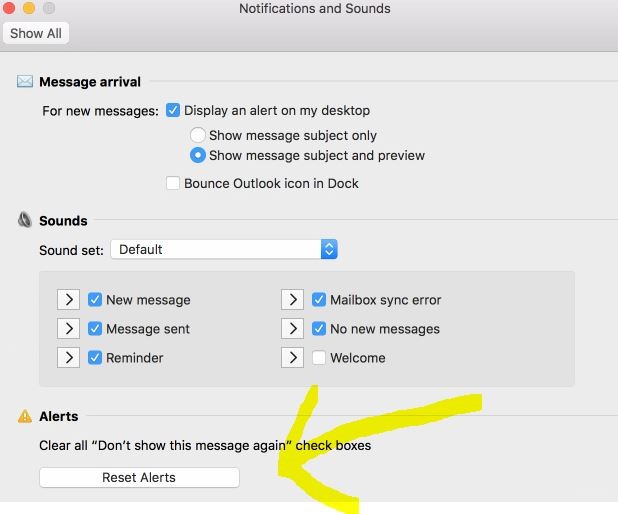Hello:
I am using Outlook 2015 for work and keep receiving the message error when adding the account, as follows:
"This Exchange account cannot be added. Note that Outlook can only connect to mailboxes on Exchange Server 2010 SP2 or later."
Please guide me how to fix this. I've used a couple of solutions suggested through the Microsoft community (like click to Advanced and choose connect to ssl, etc.) but seem the problems never go away.
Thank you for your support.
Elisa