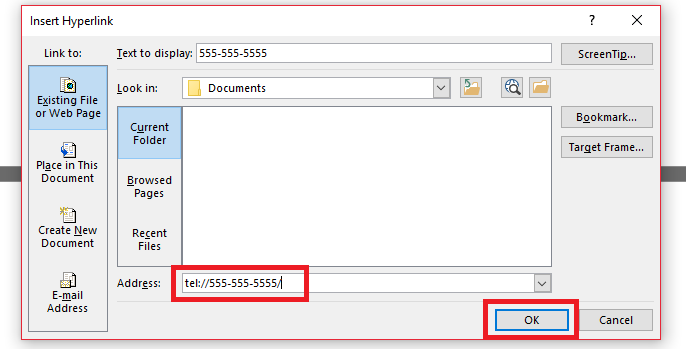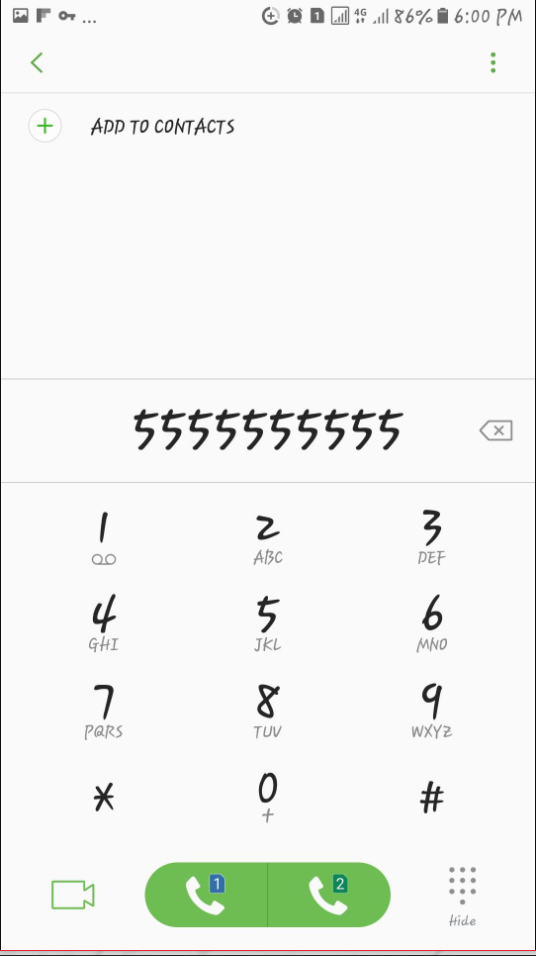In the past I supply my drivers a email dispatch using word with phone numbers for the clients and they were clickable to call them, now its not. I tried making them a hyperlink but that is not doing anything either. Any help would be appreciated.
Moved from: (Office /Word /Other/unknown /Office 2010 )