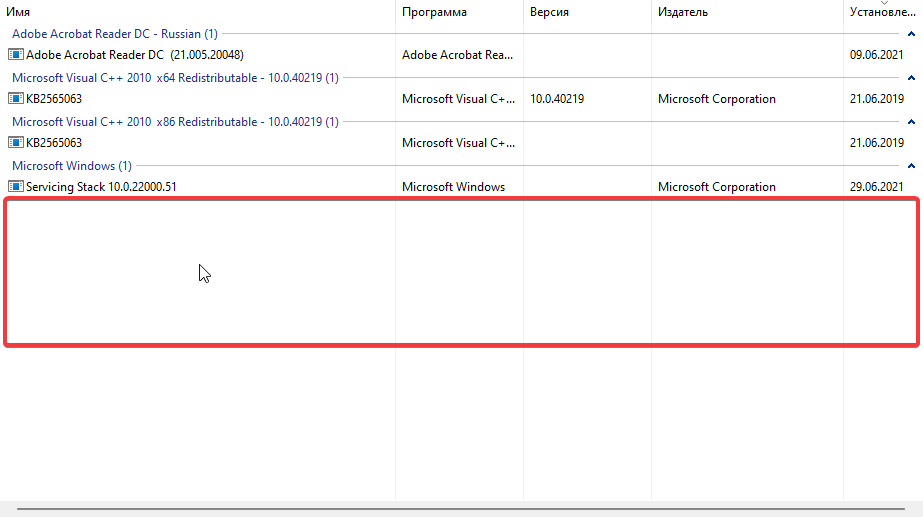I updated to windows 11 insider dev version. Windows 11 taskbar stopped working after changing computer name. The taskbar is blinking like a flash light, I reverted my computer name to the old one but it didn’t fix.
Windows 11 Flashing Taskbar Problem
Report abuse
Thank you.
Reported content has been submitted
Many people are reporting it as I see. Is the PC language non-english?
File Feedback:
https://twitter.com/agameplaysonip1/status/1409655606793756673?s=20
Opinions expressed are solely my own and do not represent the views or opinions of Microsoft.
Report abuse
Thank you.
Reported content has been submitted
Was this reply helpful?
Sorry this didn't help.
Great! Thanks for your feedback.
How satisfied are you with this reply?
Thanks for your feedback, it helps us improve the site.
How satisfied are you with this reply?
Thanks for your feedback.
Hello, I have same issue, and yes, windows set non-english UI language.
I tried to force US language, but without result. I guess right now I must revert to win 10, set lang to US, and only then update to win 11
Report abuse
Thank you.
Reported content has been submitted
1 person found this reply helpful
·Was this reply helpful?
Sorry this didn't help.
Great! Thanks for your feedback.
How satisfied are you with this reply?
Thanks for your feedback, it helps us improve the site.
How satisfied are you with this reply?
Thanks for your feedback.
Hello there,
You can launch your File Explorer and go to search and type 'Task Manager' and press enter. Then you might see an option of File explorer in the new window that pooped up. Select it and there click on the option restart at the right bottom of the the window. And your problem will be fixed. This has happened to me most of the times and I use this little trick to resolve it!
Thank you! I hope your problem might fix!
Report abuse
Thank you.
Reported content has been submitted
11 people found this reply helpful
·Was this reply helpful?
Sorry this didn't help.
Great! Thanks for your feedback.
How satisfied are you with this reply?
Thanks for your feedback, it helps us improve the site.
How satisfied are you with this reply?
Thanks for your feedback.
I found the solution. This particular issue caused by poorly installed cumulative updates. After Uninstalling issue was fixed. You should remove all updates from Microsoft Windows category besides "Servicing Stack 10.0.22.000.51" as shown on picture below
After that you need to change windows language to en-US, then download updates. If you have Win 10 Home SL (Single Language) you need download extra language pack thru DISM, and remove non English language from system
Report abuse
Thank you.
Reported content has been submitted
9 people found this reply helpful
·Was this reply helpful?
Sorry this didn't help.
Great! Thanks for your feedback.
How satisfied are you with this reply?
Thanks for your feedback, it helps us improve the site.
How satisfied are you with this reply?
Thanks for your feedback.
Question Info
Last updated June 2, 2024 Views 17,045 Applies to: