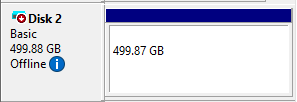I was trying to reformat a USB to NTFS, but the progess was interrupted when someone who didn't know formatting was happening physically removed it. When I tried to plug it back in, it didn't appear in my computer. It shows in Disk Management, but 'Disk 1, Unknown' and is not initialized. When I try to initialize, it says 'The device is not ready'.
I have tried:
- Uninstalling the driver and restarting to Windows reaquires it.
- Using cmd with the following:
- DISKPART
- list disk
- select disk 1
- clean
- create partition primary
Which gives me the 'the device is not ready' error message.
Any input is very appreciated.