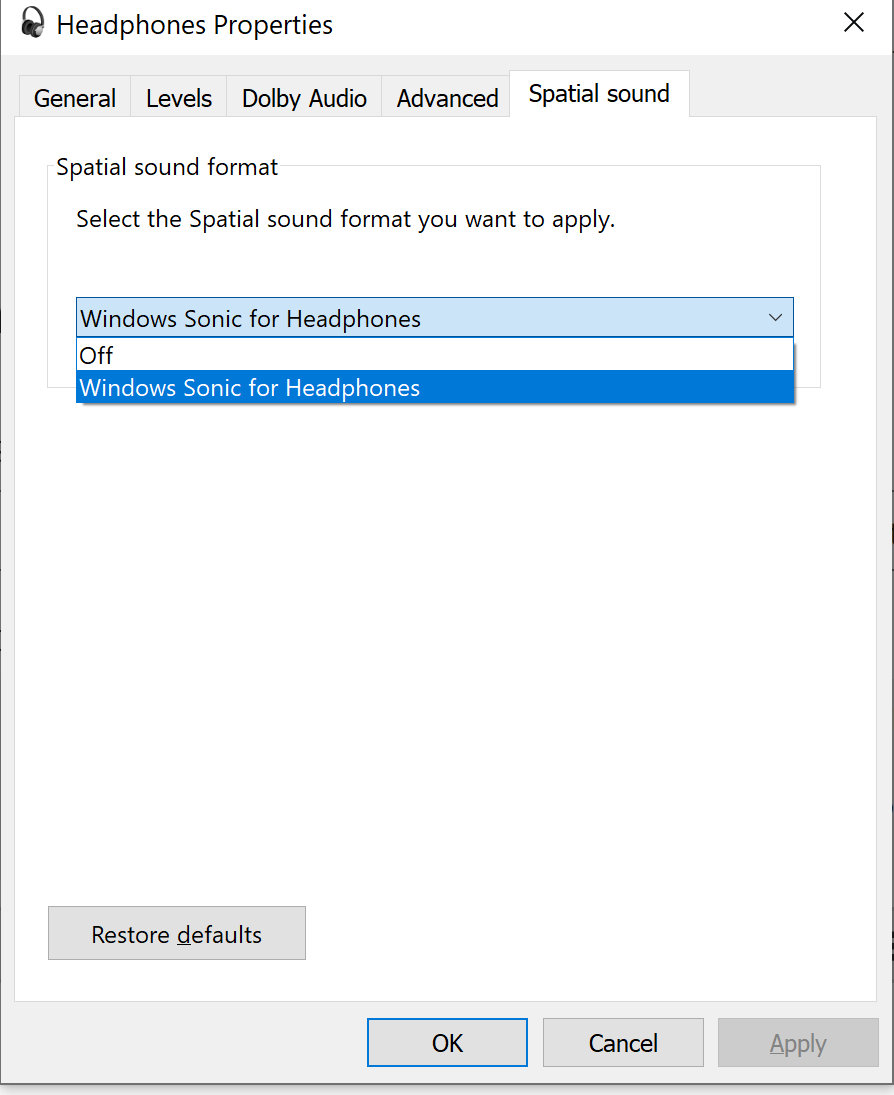Hi vasantha
My name is Andre Da Costa; an Independent Consultant, Windows Insider MVP and Windows & Devices for IT MVP. I'm here to help you with your problem.
I suggest you to run the Audio troubleshooter and check if it helps.
http://windows.microsoft.com/en-us/windows-10/f...
If the issue persists, then try to uninstall and re-install the audio driver.
Press Windows Logo Key+X. Click on Device Manager.
In the list of hardware categories, look for the device that you want to update, and then right-click on it to Uninstall.
Follow onscreen instructions to uninstall it.
To re-install, either you can restart the system or install the driver from the manufacturerís website (recommended as they will have updated drivers).
For reference:
Try all the steps provided in the link below and check if it helps.
Fix sound problems:
http://windows.microsoft.com/en-us/windows-10/f...
Press Windows key + X
Click Device Manager
Click the machine name at the top
Click Action menu
Click Scan for hardware changes
See if the sound controllers appear at the bottom.
If not, click the View menu then click
Show hidden devices
Expand Sound, video and game controllers
Right click your audio adapter
Click Properties
Click the Driver tab
Is there an option rollback?
If so, click it.
Also, check to make sure the audio driver is fully updated. This is often the problem when you upgrade to a new version of Windows 10. Sometimes reinstalling the latest available driver from the manufacturers website helps.
Open Start, type: change sound card
Hit Enter
Select Communications tab
Choose Do nothing
If there is an 'Enhancements' tab, click on it then check the box to 'Disable all enhancements'.
Press Windows key + R
Type: services.msc
Hit Enter
Scroll down to Windows Audio
Double click it then change Startup type to ‘Automatic’
Click Start
Click Apply then oK.
Check if its now available.