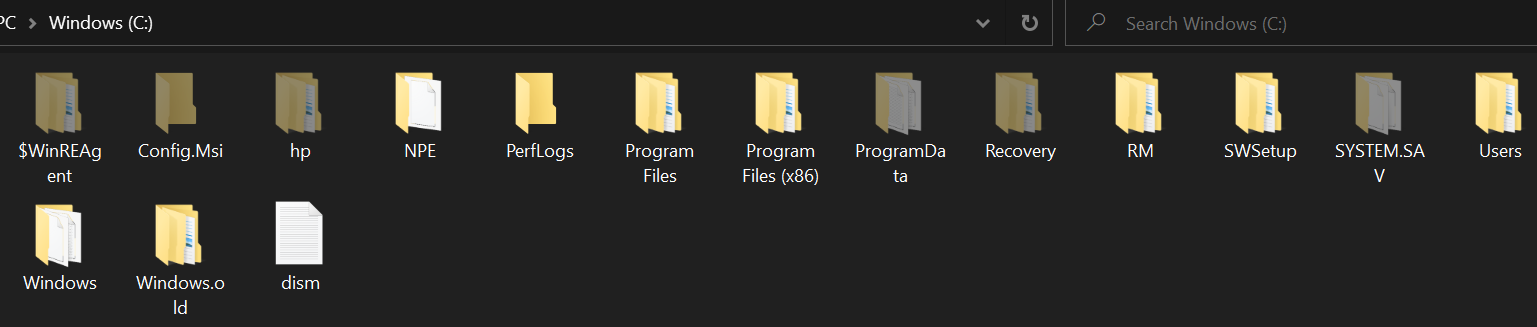Today 6/9/20 I got the update for Win 2004 along with several other updates. I installed the patch Tuesday updates before installing the Win 2004 update with no problems. I then installed Win 2004 update and I had no problems with it and after testing things on my computer everything seems to be ok but I have run across in my Applications Event Viewer multiple ESENT Warnings Event 642. I do not seem to have any performance problems but who is to say that this will eventually cause some. The same thing happened when I upgraded to 1903 which was fixed by creating a TileDatabase folder by doing the below:
- C:\WINDOWS\system32\config\systemprofile\AppData\Local\
- (You may have to click on “Continue” when prompted.)
- Once you are in the above mentioned location, rightclick and create a new folder and rename it as TileDataLayer
- Double click on the TileDataLayer folder and inside the folder create a folder and name it as Database
I restarted my computer and they are still there. It would seem MS should have learned from it previous mistakes and fixed this before sending out another upgrade. I am not the only one experiencing this flood of warnings as there as many others who have upgraded the computers to this bug infested updated. MS needs to be aware of this and just take a look at it and realize this is a bug and it needs to be fixed. People are losing faith in MS and their products and this should have been caught and fixed while in testing. THIS is a MS bug and MS needs to address it and come up with a fix either in an update or instructions to users on how to fix it..
Log Name: Application
Source: ESENT
Date: 6/9/2020 4:00:00 PM
Event ID: 642
Task Category: General
Level: Warning
Keywords: Classic
User: N/A
Computer: DESKTOP-
Description:
svchost (4828,D,22) SRUJet: The database format feature version 9120 (0x23a0) could not be used due to the current database format 1568.20.0, controlled by the parameter 0x410022D8 (8920 | JET_efvAllowHigherPersistedFormat).
Event Xml:
<Event xmlns="http://schemas.microsoft.com/win/2004/08/events/event">
<System>
<Provider Name="ESENT" />
<EventID Qualifiers="0">642</EventID>
<Version>0</Version>
<Level>3</Level>
<Task>1</Task>
<Opcode>0</Opcode>
<Keywords>0x80000000000000</Keywords>
<TimeCreated SystemTime="2020-06-09T20:00:00.0226589Z" />
<EventRecordID>438</EventRecordID>
<Correlation />
<Execution ProcessID="0" ThreadID="0" />
<Channel>Application</Channel>
<Computer>DESKTOP- </Computer>
<Security />
</System>
<EventData>
<Data>svchost</Data>
<Data>4828,D,22</Data>
<Data>SRUJet: </Data>
<Data>0x410022D8 (8920 | JET_efvAllowHigherPersistedFormat)</Data>
<Data>9120 (0x23a0)</Data>
<Data>1568.20.0</Data>
</EventData>
</Event>