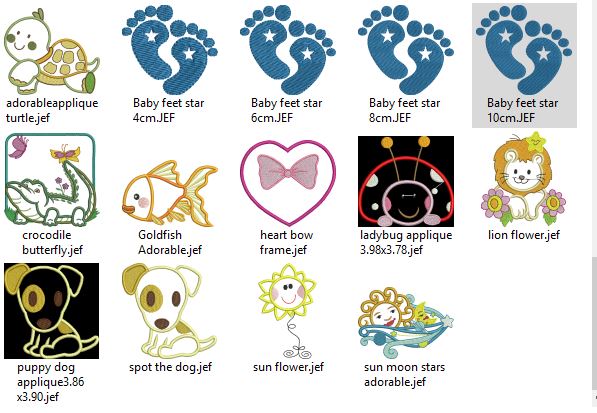ok so i have a digitizing software that displays the design icons as thumbnails, most of my icons have the white background, but some of them are changing it to a black background? does anyone know how i can fix this please? i have over 85,000 designs and to keep clearing the cache and letting them reload takes days and days only for the thumbnail problem to happen again? not sure if you could also help me on how i could get them all to load a lot quicker, i have been doing it folder by folder. i have added a couple of screenshots of what is happening, its in a lot of my folders. You will notice that a couple of the folder have a "D"icon on them, that is the digitizing software and that is what i will see until i go through and load all of the thumbnails again! this is why i am also asking is there a quicker way to load multiples at once? Thanks in advance KK (first screenshot is inside the folders, second screenshot is looking at the actual folders in the drive. notice not all the folders have black background thumbnails)