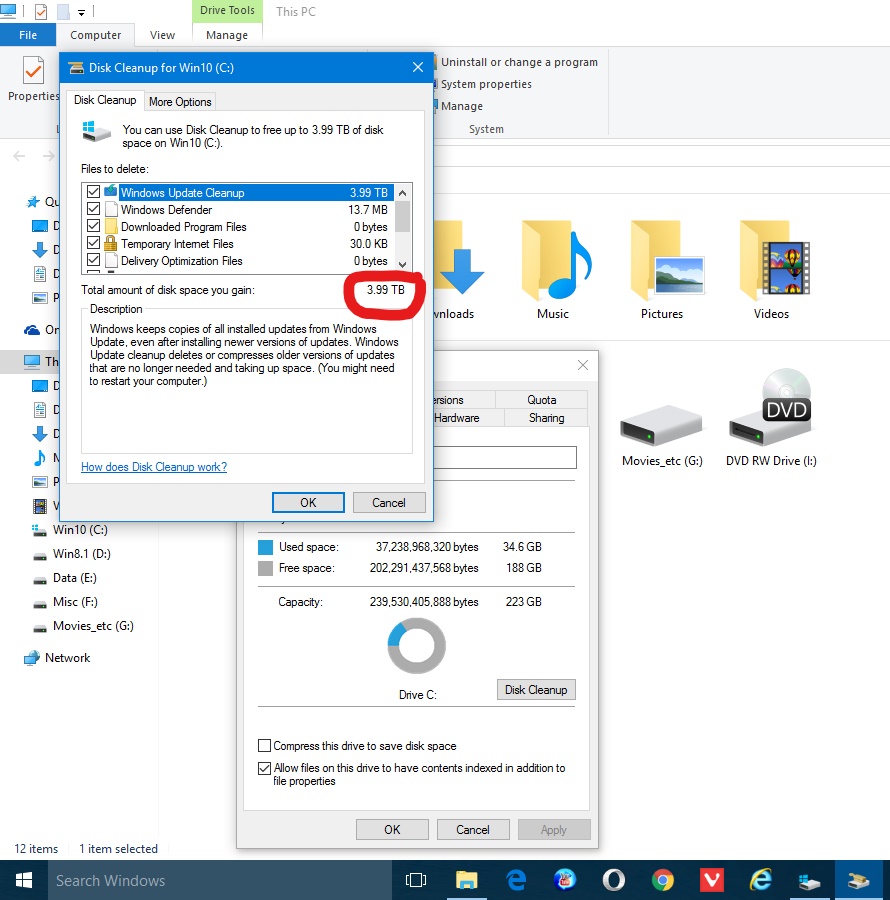Split from this thread.
Disk Cleanup says that I have 3.99 TB of Windows Update files to be cleaned off of a 256 Gig solid state drive. How is this possible and what can I do about it?
After reading all 7 pages of the replies, I decided to post the best answer I found:
http://www.askvg.com/windows-10-bug-windows-update-files-taking-3-99-tb-space-in-disk-cleanup/
Sounds like Windows is just doing it's thing. AskVG has been around a long time and is quite amazing.
I proceeded to run Disk Cleanup with the 3.99TB of Windows Update Files to be cleaned. The progress bar reached 100% after just 3 minutes (SSD with M2 connection) but Disk Cleanup did not finish. After waiting 4 more minutes with the CPU and memory almost maxed out the whole time, I closed Disk Cleanup and started it again. The Windows Update Files were not listed to be cleaned.
Hopefully, this will be fixed in a future update as someone else mentioned.
Seems like I usually start at the end of the question and answer sessions and work my way backwards to find an answer. Go figure. EW
**Post moved by the moderator to the appropriate forum category.**