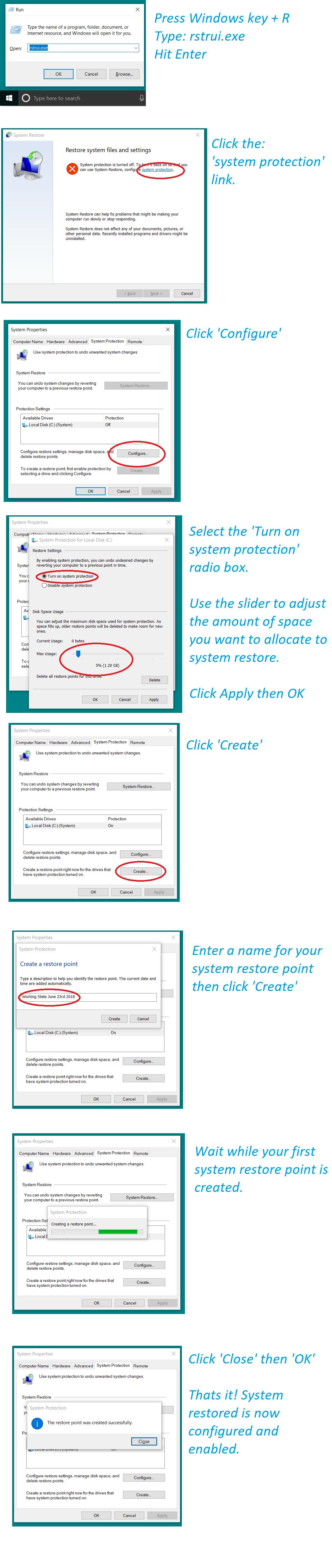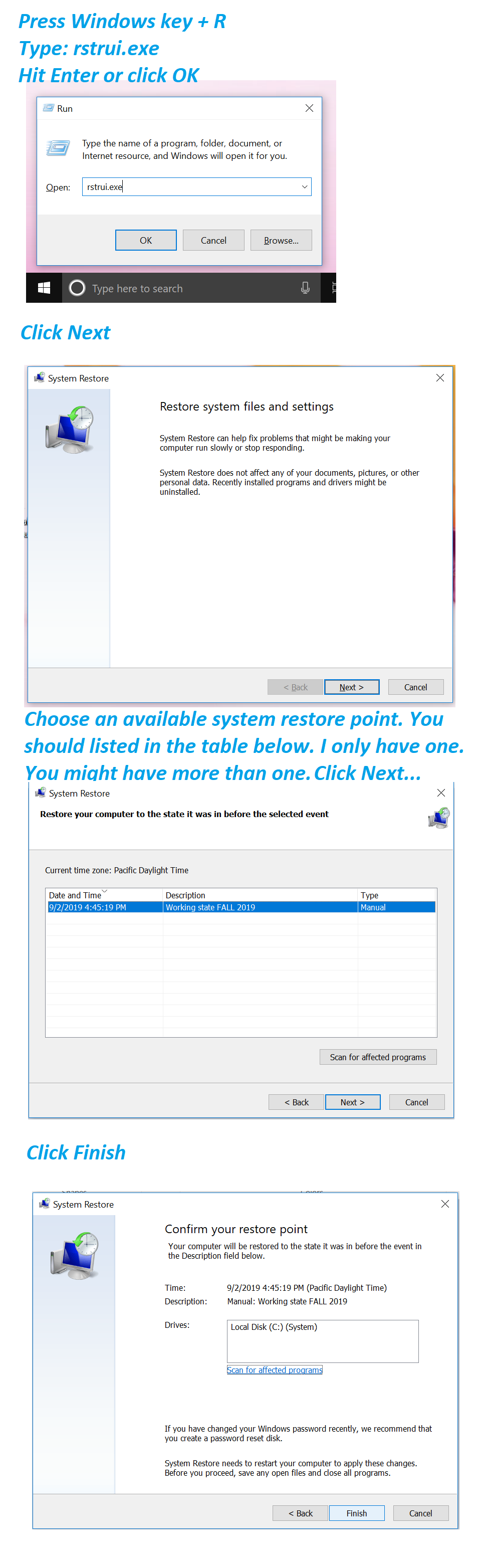This feature does not work on Win 10 1903! AND Maintenance(I'm assuming) deleted all other restore points so I can't undo the update. So, how do I turn off yet another worthless Windows feature so Maintenance will stop "maintaining" my computer? BTW MS-
most of us are capable of maintaining our own systems, so quit forcing invasive updates/software/apps down our throats without any way to opt out of it. Your updates mess up my system at least 1x per week, I do not need updates for Cortana Xbox MS Store Mail
Calandar Messaging Bing Weather...etc etc etc. No software that you are automatically installing on someone else's property should damage it or cause significant inconvenience to the property owner.
Your support people advise reinstalling Windows to fix these errors pretty much across the board, instead of providing a real fix. If a gardener cut down your tree & it crashed into your house EVERY WEEK for years, THEN the customer service
in his office tells you that you need to rebuild your house on your time & expense, would YOU still employ him? After 25+ years using & working with MS, It breaks my heart to say, my next computer will be an Apple.
1 person found this comment helpful
·
Was this comment helpful?
Sorry this didn't help.
Great! Thanks for your feedback.
How satisfied are you with this comment?
Thanks for your feedback, it helps us improve the site.
How satisfied are you with this comment?
Thanks for your feedback.