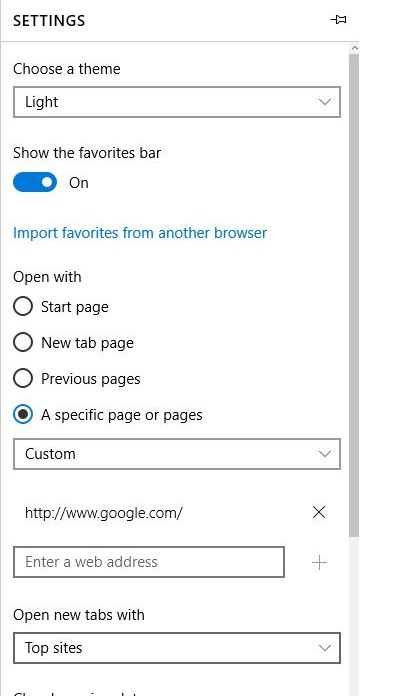Can any clever person out there give me an exact answer regarding the deletion of Bing from Win 10? I simply detest Bing and don't want to see it again.
A simple question, with hopefully a simple answer. Can it be done, and if so, how.
Thanks in advance/#.