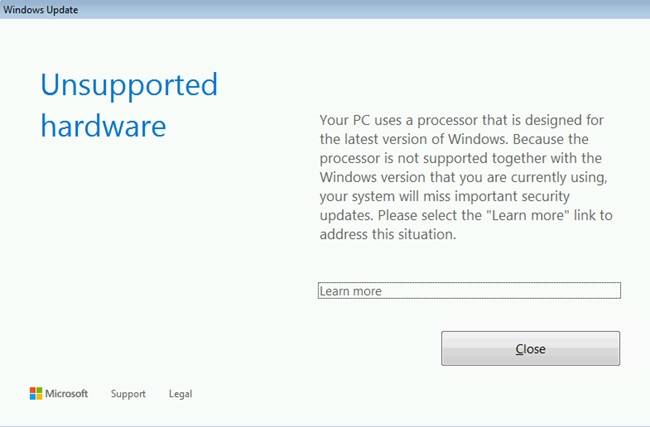I, just like most users hate Windows 10 for so many issues and bugs. It has usability issues and so many problems that Windows support team chooses ignore despite multiple complaints. Microsoft knows this very well but they keep hush about all this. Now to add to it, Windows 7 (the best OS so far) keeps giving a warning that my Intel Core i7 (7700k) processor is not supported.
I'm sorry but Windows 10 is officially the **** and buggiest product I've ever used. And I'm never going to switch to it until every problem has been fixed. Please do something about these annoying "unsupported processor" pop ups. If this is not resolved soon I'm going to write an entire blog about this and I'm sure there are many users who feel the same. Now this is not a small issue and I suggest to take this at the highest priority.
Every user should be allowed to use whatever version of Windows that suits their needs and is comfortable to use.