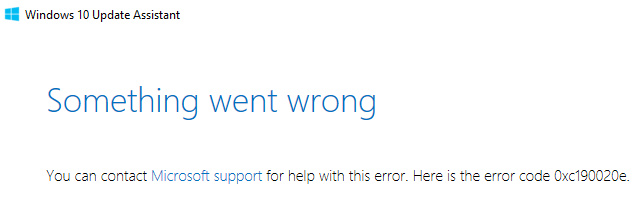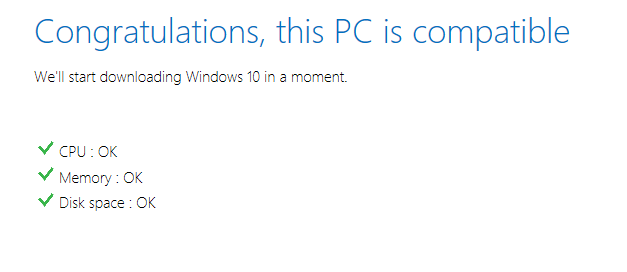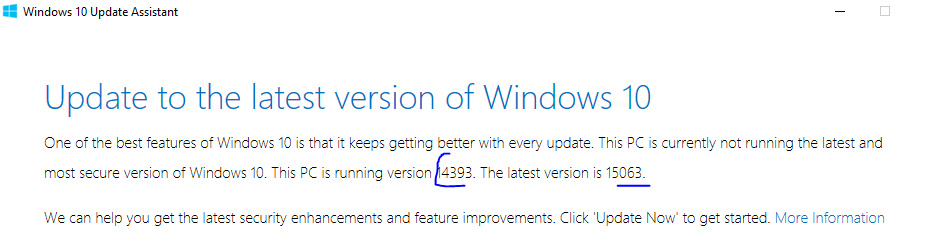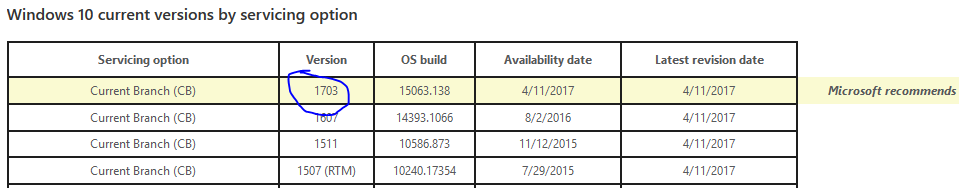I have a HP Laptop with windows 10 home.
When I run windows update it always fails when installing - Feature update to Windows 10, version 1607
Windows Home give no indicate what has failed but I have removed almost all installed applications and data to ensure there is over 5GB free space before the install but it makes no difference.
I did find a reference to error code 0xC190020E in the system log, followed by an information message saying an update had been successful and then another error:-
The shadow copies of volume C: were aborted because the shadow copy storage could not grow due to a user imposed limit.
In the update screen it then shows the update as being available to install again.
What can I do to find and fix whatever is stopping the update?