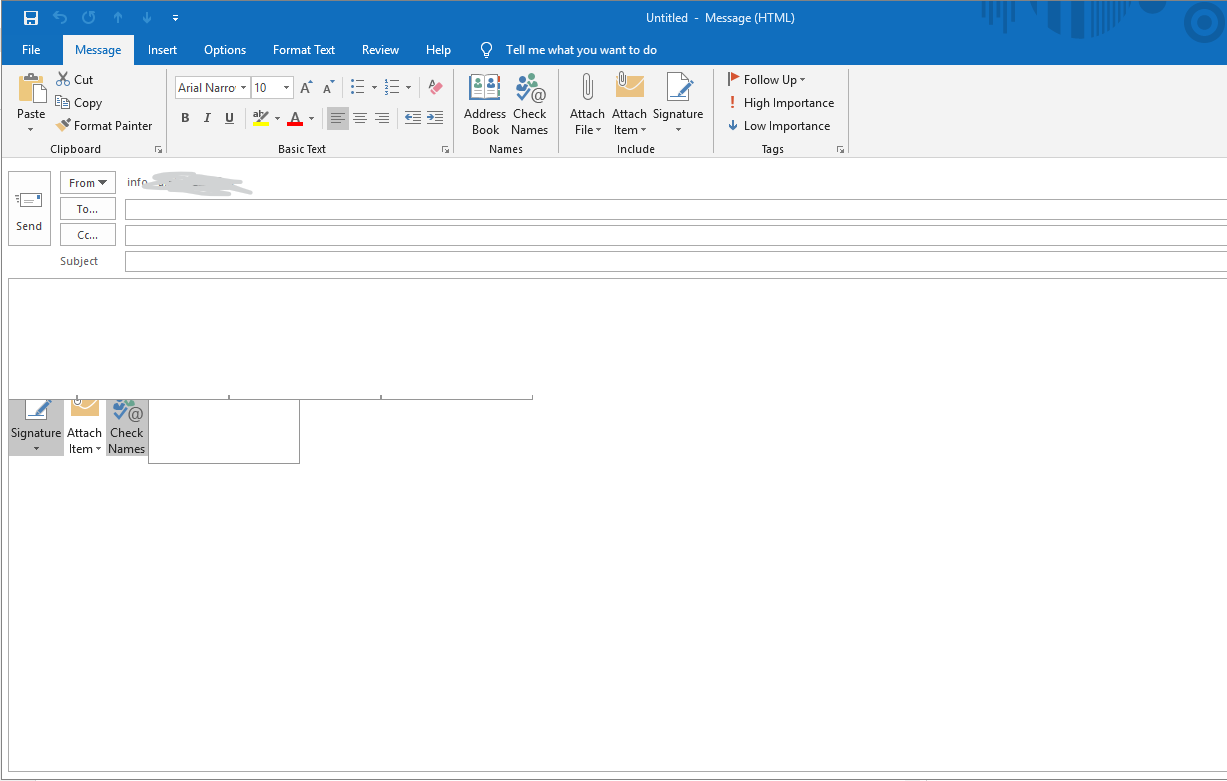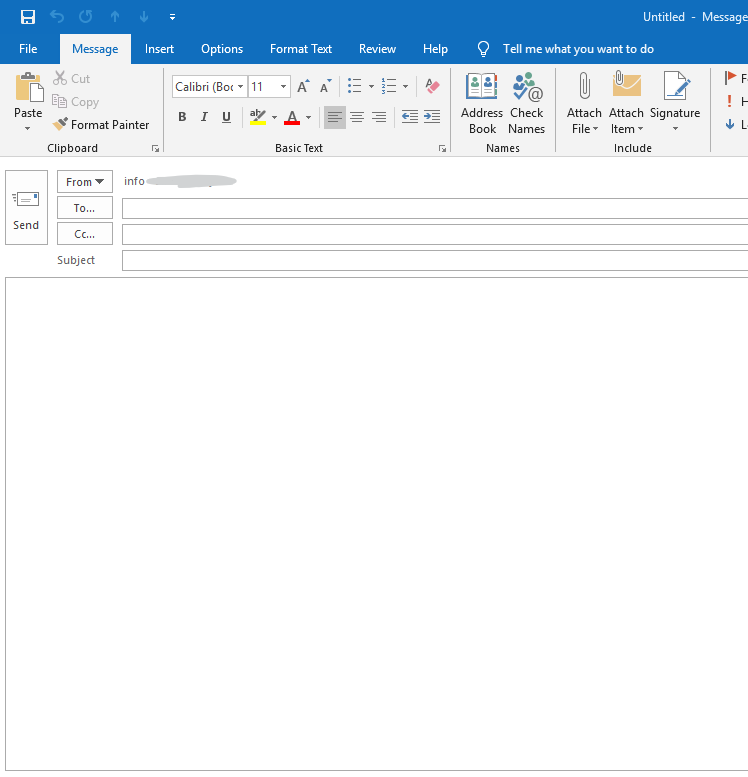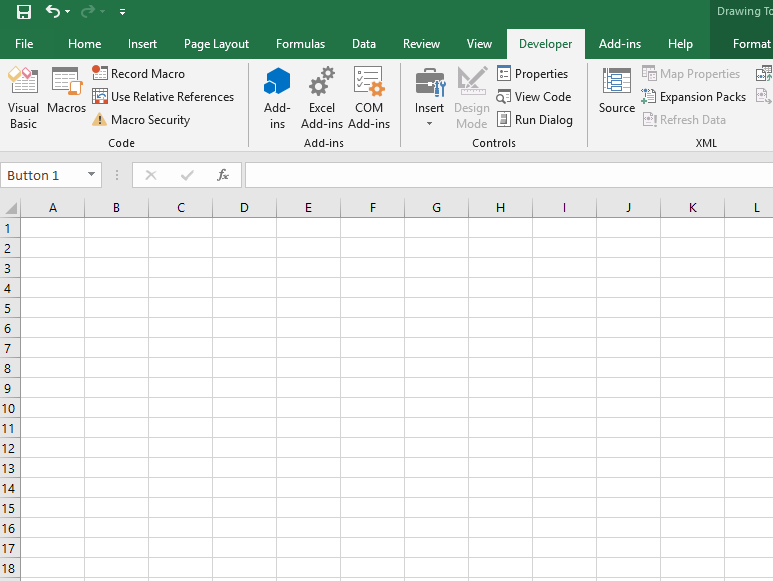The problem is that images, form buttons, and sometimes text will not display in outlook email drafts, in Microsoft word, Excel or Powerpoint.
The images sometimes appear completely invisible (white), sometimes only a thin grey border appears, or sometimes the icons from the application ribbon are overlaid in a strange glitchy pattern, as if the image area is not refreshing properly.
Images display correctly in outlook in received emails, but not in drafts (eg when drafting a new email, the image in my email signature is blank, but if I send the email, it appears correctly in my sent items and for the email recipient.
The issue also affects the text in my email signature, and form buttons in Microsoft excel - these are both invisible. (the signature is only invisible when the email is being edited/drafted)
I have attached a few screenshots below.
I am running windows 10, upgraded from windows 7.
Office 2003 was already installed when I upgraded to windows 10. After that Office 2016 was installed: Microsoft Office Professional plus 2016 version 16.0.11425.20200 32-bit
Windows update is up to date.
I have updated display drivers.
I have tried disabling hardware acceleration, this makes the problem worse - the whole application (eg word) then appears invisible (white), so that the only way to undo this setting is by editing the registry to turn hardware acceleration back on.
I have tried repairing Microsoft office 2016 (online repair) - this makes no difference.
I have tried changing the view to something other than 100%.
I have tried uninstalling office 2003, it makes no difference than if both versions are installed side by side.
I have also tried opening outlook in safe mode - the issue is exactly the same in draft emails
I have also tried opening outlook with run command > outlook /resetnavpane - issue is exactly the same
Screenshot 1 - area where image should appear in word is overlaid with random icons
Screenshot 2 - image area in word is invisible white with grey border
screenshot 3 - draft email containing email signature words and image - image is glitchy (overlaid with icons) and text is missing
screenshot 4 - email signature in draft email (text and image) is completely invisible - it will appear correctly only after email is sent
screenshot 5 - excel form button invisible
Any help greatly appreciated, thanks in advance!!!!!