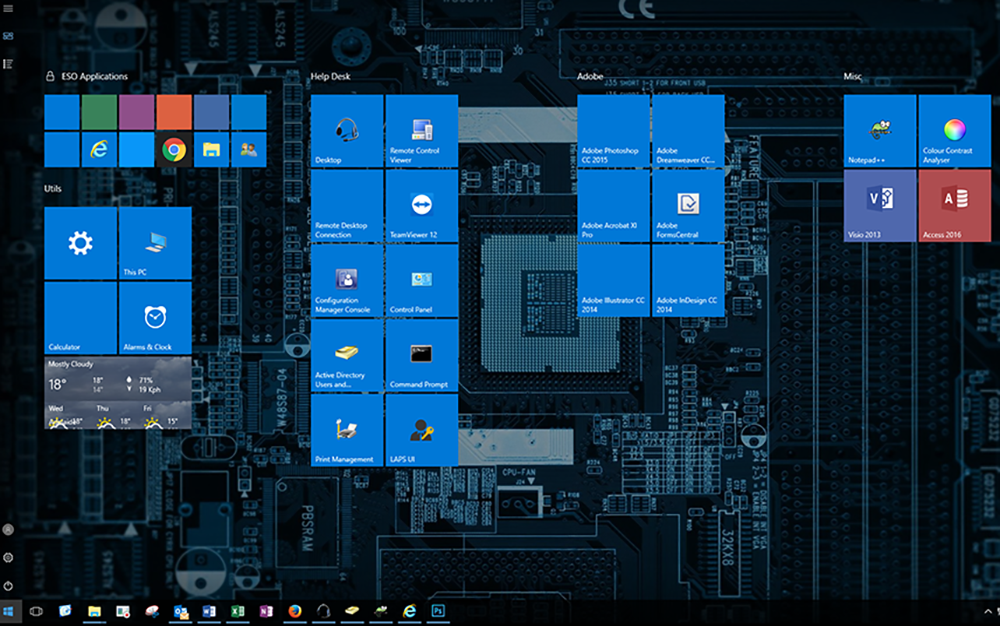After the Creator 1703 update, the tiles on my start menu are broken. I haven't re-added all of them, and I had a full-screen start menu setup. The images are all present when I reboot my machine and log on, but a few seconds after logon they disappear, and the groups also re-arrange themselves. The links are fine - pressing a tile will open the program okay. I've rebuilt the Icon Cache twice to no avail. The only solution I have seen so far is to rebuild the icon cache, which hasn't worked. Any suggestions very welcome.