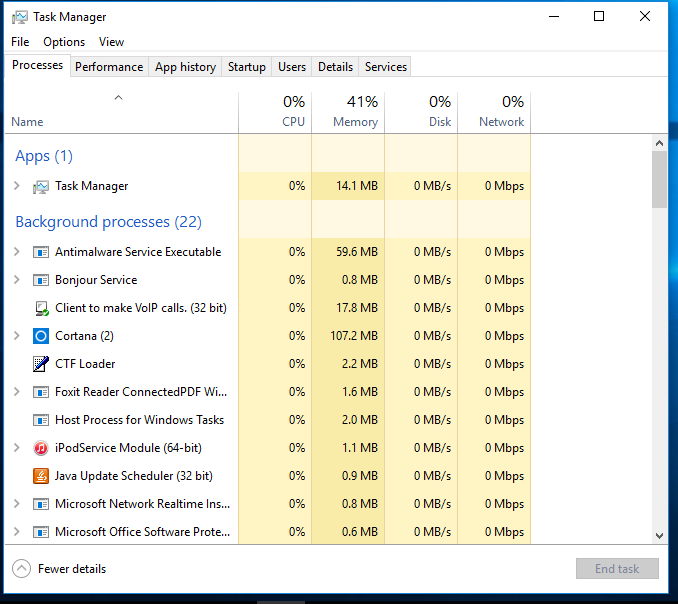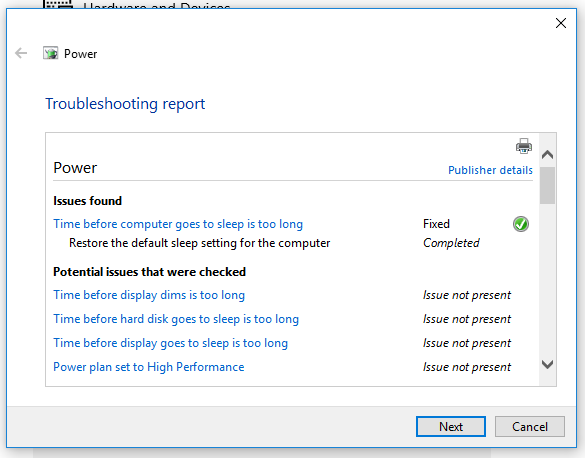We appreciate you getting back to us with the added information.
The app that prevents your device from shutting down is most likely part of the updated system or could also be part of the security certificates that was installed after you performed Windows Update. We can determine which specific app is that by ending
the task of the same icon in the Task Manager. However, let's try to run the
System File Checker tool first to fix and correct any improper settings in your computer
system. Please note of the result.
We would like to ask for the screenshot of the shut down page where it says that there's an app which prevents you from shutting down, and also the screenshot of your Task Manager under the
Process tab. This is for us to have a better picture of the issue and determine the appropriate advice.
Additionally, we also suggest that you run Power troubleshooter for possible help. To do that, simply type
troubleshoot in the search field or Cortana, click on it in the search result, click on
Power, then click on the Run the troubleshooter button.
Any update from you is highly appreciated.
Thank you, Lawrence Lib, for your reply.
I would first of all like to repeat (for the 3rd time) that the task manager does NOT reveal the name of this mysterious anonymous app. The only app listed as running is the Task Manager itself. Attaching screen shot of this.
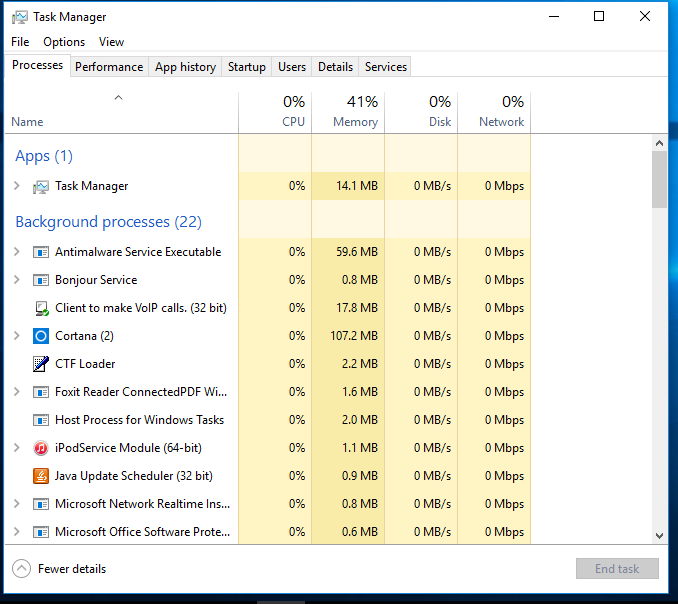
Thanks also for your suggestion on using the System File Checker tool. Here is the result:
Microsoft Windows [Version 10.0.16299.248]
(c) 2017 Microsoft Corporation. All rights reserved.
C:\WINDOWS\system32>DISM.exe /Online /Cleanup-image /Restorehealth
Deployment Image Servicing and Management tool
Version: 10.0.16299.15
Image Version: 10.0.16299.248
[==========================100.0%==========================] The restore operation completed successfully.
The operation completed successfully.
C:\WINDOWS\system32>
Thanks also for suggesting the Power Troubleshooter. The results are here:
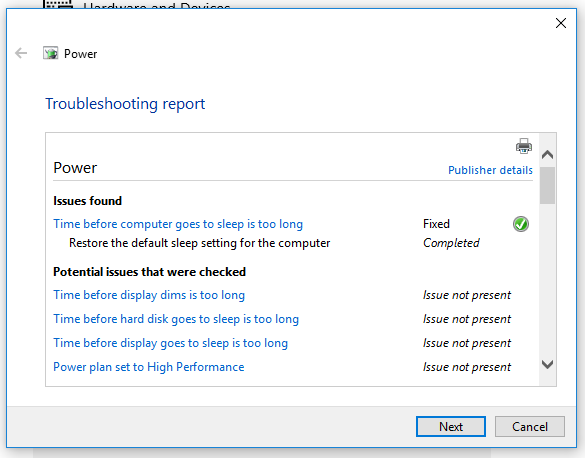
As for a screenshot of the Shutdown screen, you may not be aware of this but the normal manner of obtaining a screenshot ("Printscreen") does not work on a Shutdown screen. If there is another method, please let me know. In the meantime, here is a transcription
of that screen:
"Closing 1 app and shutting down.
To go back and save your work,click cancel and finish what you need to do.
This app* is preventing shutdown
Shutdown anyway (clickable rectangle) Cancel (clickable rectangle)"
Neither the System File Checker tool nor the Power troubleshooter had any effect. I still have the same annoying problem.
*(As I've mentioned mentioned before, no right or left clicking or hovering reveals the named of "this app").