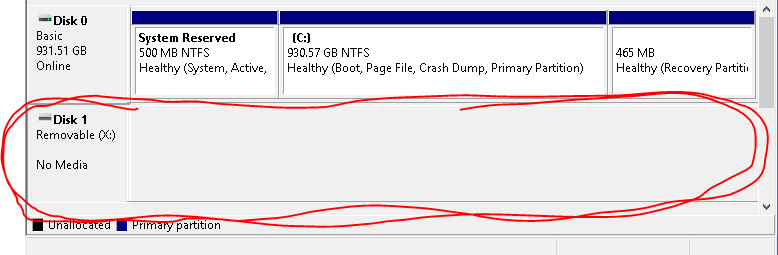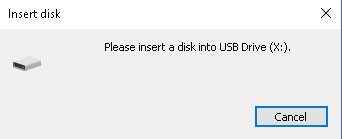I inserted my flash drive to my PC, but it won't open. Every time I click on it to open it, It tells me: "Please insert a disk into USB Drive (X:)." and it's already inserted yet it still gives me that message. Even when went to Disk Management I got to change the Letter for the drive, It still doesn't work.
Moved from: Windows / Windows 10 / Files, folders, & storage