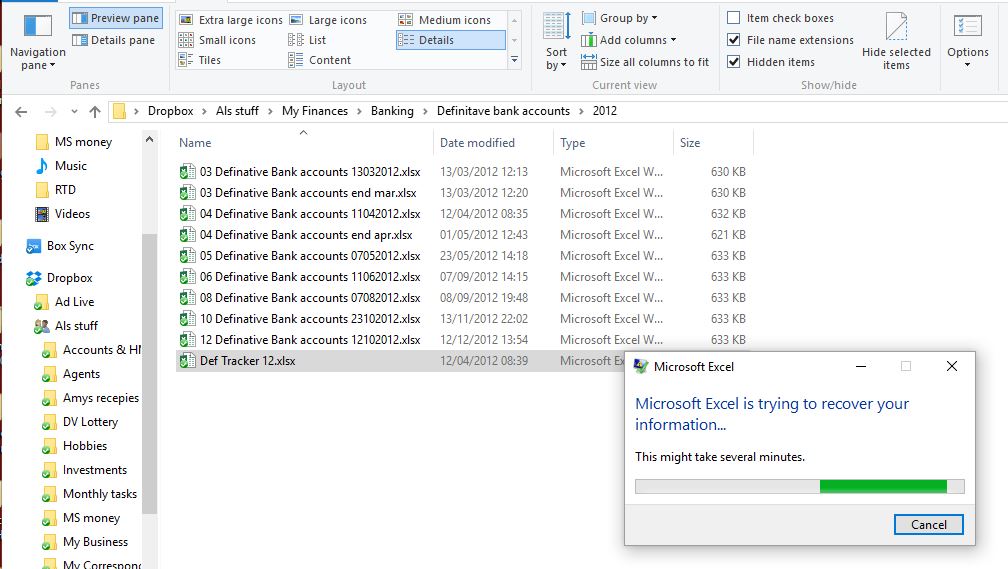I have had this problem too:
I upgraded from Office 2013 to 2016 under HUP on a win 7 machine. I then uninstalled 2016 as it was such a pain. Reinstalled 2013 and it had the same issues as 2016. So I would say the 2016 installer is to blame. I then tried the MS uninstall tool which
did not even recognise the office installations (2013 or 2016). I tried repairing it using the full repair click to install for 2013, that did not work. I eventually manually uninstalled office 2013 and 2016 and then reinstalled 2016......still the same crash
every time you click on a file to preview. It also crashes at will when using the package. I then installed win 10 to see if that would repair the issue and again there is no change. finally I did a click to run repair of win 2016. still no change.
To describe this in full if you click on a excel file .xls or .xlsx with the preview pane on you get a message saying that Microsoft excel is trying to recover your information... this happens without fail every time.
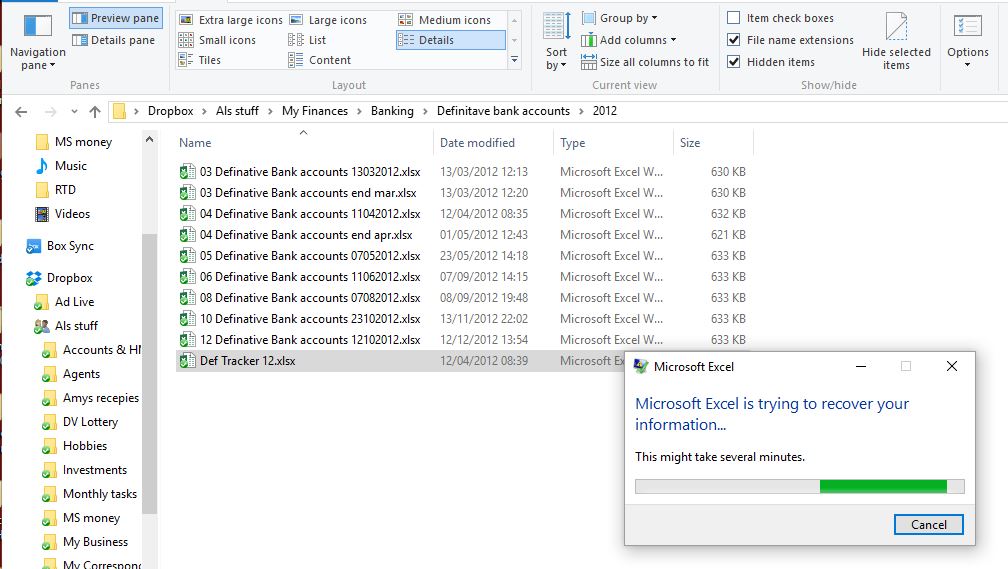
If you then double click to open the file opens but you get another warning... Microsoft excel has stopped working
windows is checking for a solution to the problem. This BTW comes up at the same time as another instance of the same

This has gone form an annoyance to something that stops productivity as nothing will happen while these crash dumps are being prepared.
I have Norton IS... turning that off does nothing to either of these crashes.
Before I installed MSO 2016 MSO 2013 worked fine so as far as I can make out the MSO 2016 installer (from Disc) breaks something and that something is not reversed by uninstalling (automatically or manually) and it is not fixed by any form of repair.
Note that switching off the preview pane in win 10 stops both crashes and MSO 2016 appears to work well.
I know that there are more people out there that have this issue but when you search in Google for the preview term it brings up Preview versions of MSO. Only when you use the search terms Preview pane does it bring you here, so that may be why it seems
less prevalent. Also as you can still use the software I think this bug will be under-reported.
I am happy to work with you to fix the issue but generic posts and links are unlikely to help.