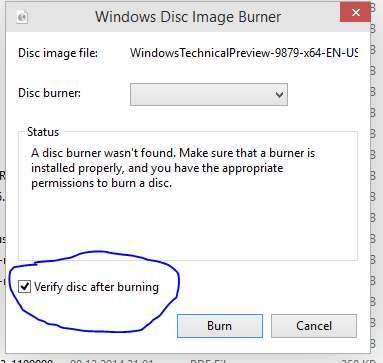Downloaded the Windows 10 32bit Technical Preview ISO and verified checksum then burnt to DVD.
All attempts to boot from the install DVD give the following symptoms / failure.
Windows logo is shown but without any variation, movement or colour change.
Screen clears to all black and the following error message is shown.
Your PC needs to restart
Please hold down the power button
Error code: 0x0000005D
Parameters:
0x030F0209
0x765E6547
0x49656E69
0x6C65746E
System is an Asus P4P800-VM with Intel P4 processor 3GB RAM and 20GB unformatted spare partition space on an 80GB IDE drive currently running Windows 7.1 SP1 without issue.