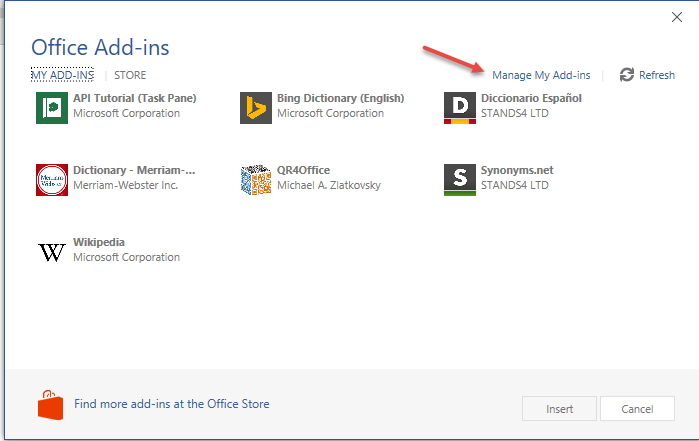April 9, 2024
Contribute to the Microsoft 365 and Office forum!
Click here to learn more 💡
May 10, 2024
Word Forum Top Contributors:
How do I remove/change the Miriam Webster's dictionary that I poorly choose, to the Encarta or a better dictionary,
Does ANYONE know how to remove the current dictionary from word and replace it with Encarta?
Report abuse
Thank you.
Reported content has been submitted
Heh, well you can see how the money changes between these two companies - ask to take Miriam Webster's out of Word - oh, if my PC had speakers - I would probably hear **** crickets?
-
No no no - we cannot tell customers how to remove a crappy **** products?
That would be asking for too much.
Report abuse
Thank you.
Reported content has been submitted
1 person found this reply helpful
·Was this reply helpful?
Sorry this didn't help.
Great! Thanks for your feedback.
How satisfied are you with this reply?
Thanks for your feedback, it helps us improve the site.
How satisfied are you with this reply?
Thanks for your feedback.
Fairhope, Alabama USA
http://ssbarnhill.com
http://wordfaqs.ssbarnhill.com
Screen shots captured with TechSmith's Snagit
Report abuse
Thank you.
Reported content has been submitted
Was this reply helpful?
Sorry this didn't help.
Great! Thanks for your feedback.
How satisfied are you with this reply?
Thanks for your feedback, it helps us improve the site.
How satisfied are you with this reply?
Thanks for your feedback.
In Word 2013, the Merriam-Webster dictionary is one of the "Apps for Office" on the Insert tab. In Word 2016 the name of the feature has changed to "Office Add-ins" but it's the same thing in the same place.
To remove it, click the "My Apps" or "My Add-ins" button to open this panel:
Click the "Manage My Apps" or "Manage My Add-ins" link at the upper right as shown by the arrow. That opens your browser, where you'll be asked to log in to your Microsoft account. You'll be shown a list of the apps/add-ins that you've signed up for. Click the "Hide" link to the right of the Merriam-Webster dictionary. You may log out and close your browser. Back in Word, click the Refresh link at the top right of the apps/add-ins panel.
A longer description of this is at Refresh the Office Add-ins list.
https://jay-freedman.info
Report abuse
Thank you.
Reported content has been submitted
5 people found this reply helpful
·Was this reply helpful?
Sorry this didn't help.
Great! Thanks for your feedback.
How satisfied are you with this reply?
Thanks for your feedback, it helps us improve the site.
How satisfied are you with this reply?
Thanks for your feedback.
Question Info
Last updated July 15, 2023 Views 838 Applies to: