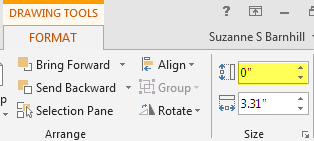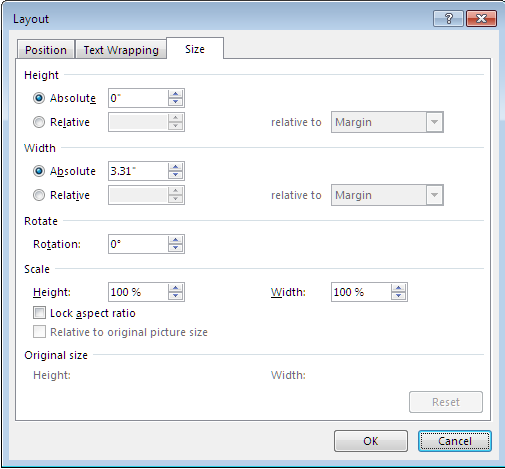December 13, 2024
Word Top Contributors:
No straight lines in word for ipad
124 people found this helpful
Report abuse
Thank you.
Reported content has been submitted
Was this discussion helpful?
Sorry this didn't help.
Great! Thanks for your feedback.
How satisfied are you with this discussion?
Thanks for your feedback, it helps us improve the site.
How satisfied are you with this discussion?
Thanks for your feedback.
* Please try a lower page number.
* Please enter only numbers.
After stupidly trying this over and over, thinking I must be doing it wrong or the next update would provide the ability to add a straight line divider. A straight line divider! What! Unheard of! Who would want that! Crazy people? I just got stupid and did the following...
Right now, as far as I know, the only way this can be done is by inserting a single row table, try to get that the way you want with mysterious, ghostly commands - because you can't set table, row or cell padding or margins, because you can't...or the commands are buried so deep you have to ask about it on a forum, or it can be done so mindlessly simple you can't see it because you expect it to be impossible - who knows. But whatever.
You use a table and remove all visible borders except..here it comes...the bottom one! Boom! A miracle, except it will take up too much space or something. I've found that if the line spacing becomes so completely wacked or it just sits there too ridiculously tall, make it a two row table and put your copy or paragraph in the first row. Or put iOS Word in there and crush it.
Then spit.
Report abuse
Thank you.
Reported content has been submitted
12 people found this reply helpful
·Was this reply helpful?
Sorry this didn't help.
Great! Thanks for your feedback.
How satisfied are you with this reply?
Thanks for your feedback, it helps us improve the site.
How satisfied are you with this reply?
Thanks for your feedback.
Doug Robbins - MVP Office Apps & Services (Word)
dougrobbinsmvp@gmail.com
It's time to replace ‘Diversity, Equity & Inclusion’ with ‘Excellence, Opportunity & Civility’ - V Ramaswamy
Report abuse
Thank you.
Reported content has been submitted
10 people found this reply helpful
·Was this reply helpful?
Sorry this didn't help.
Great! Thanks for your feedback.
How satisfied are you with this reply?
Thanks for your feedback, it helps us improve the site.
How satisfied are you with this reply?
Thanks for your feedback.
Hey. Hi. To which straight line are you referring?
I've seen this answer in other replies to 'straight line' questions. I am referring to iOS Word. There is no 'straight line' mechanism in iOS Word unless you are referring to the line height of the empty space in a table row where you have put a border on the bottom of the row. Or, I guess, you could use a single column, one row table and put a border on one side or the other, but I don't see how you would collapse the width of that column to nothing but the border, and so the one column, one row table would interfere with content unless you can put it on top with no wrapping. But maybe you do want some kind of wrapping on a vertical line, but then the uncollapsable width and margins you can't control would prohibit positioning it where you want.
Maybe you are speaking of Word on some other platform or there is a new version of iOS Word, which would be great, because I auto download App updates. Or maybe there are settings for controlling dividers I have never found.
You probably know you can't use a line shape because you can't keep it straight.
if you know about line options for iOS I don't know, please advise.
Report abuse
Thank you.
Reported content has been submitted
Was this reply helpful?
Sorry this didn't help.
Great! Thanks for your feedback.
How satisfied are you with this reply?
Thanks for your feedback, it helps us improve the site.
How satisfied are you with this reply?
Thanks for your feedback.
I did not mention "straight line"
You now say:
"You probably know you can't use a line shape because you can't keep it straight."
In response to which I advise that I don't because I don't know anything about iPads.
However, it would be the height or width of such a line shape that you should try setting to 0.
I had suggested that because it is what you have to do in Word for Windows to get an arrow aligned vertically or horizontally.
Doug Robbins - MVP Office Apps & Services (Word)
dougrobbinsmvp@gmail.com
It's time to replace ‘Diversity, Equity & Inclusion’ with ‘Excellence, Opportunity & Civility’ - V Ramaswamy
Report abuse
Thank you.
Reported content has been submitted
Was this reply helpful?
Sorry this didn't help.
Great! Thanks for your feedback.
How satisfied are you with this reply?
Thanks for your feedback, it helps us improve the site.
How satisfied are you with this reply?
Thanks for your feedback.
Since this bit of forum section is for Office for iOS, that's what I thought you had in mind when you replied.
So I misunderstood your reply. I assumed you were referring to the iOS version of Word. Because my previous post was about being unable to use the line shape to put a straight line on the page (it always ends up slightly angled, a bug I think), that's what I took your reply to be about.
Now I see you are referring to table cell padding. Since you're not familiar with iOS Word, you're probably shocked to learn that you can't control padding or margins on tables or table cells. Anyone who uses desktop or cloud Word would just assume device versions would include the same ability, because — because then why use tables at all if you can't control them?
It's just odd. From some other forum posts I've read I understand these things (straight lines; cell padding) are low on the developers' priority list.
Thank you for replying.
Report abuse
Thank you.
Reported content has been submitted
Was this reply helpful?
Sorry this didn't help.
Great! Thanks for your feedback.
How satisfied are you with this reply?
Thanks for your feedback, it helps us improve the site.
How satisfied are you with this reply?
Thanks for your feedback.
Nowhere has Doug mentioned table cell padding or anything else except line shapes. Doug doesn't have an iPad; neither do I. So please answer these questions:
- Can you draw a line shape in Word for iPad at all?
- If so, having drawn the line, can you format it? That is, when you select it, do you get something like the Drawing Tools | Format tab shown below?
- If so, the way to get a straight horizontal line is to set its height to 0; for a vertical line, set the width to 0.
In desktop Word 2013, these controls are shown on the Ribbon this way:
This shows the 0" setting for a horizontal line. If you click the dialog launcher in the bottom right corner of the Size group, you get this dialog.
Do you have anything comparable to this in Word for iPad?
Fairhope, Alabama USA
http://ssbarnhill.com
http://wordfaqs.ssbarnhill.com
Screen shots captured with TechSmith's Snagit
Report abuse
Thank you.
Reported content has been submitted
Was this reply helpful?
Sorry this didn't help.
Great! Thanks for your feedback.
How satisfied are you with this reply?
Thanks for your feedback, it helps us improve the site.
How satisfied are you with this reply?
Thanks for your feedback.
Happy New Year!
Hi I have the same issue.
On iPad, you place lines and shapes with your fingers to make use of the tablet functionality (note this is NOT the same as MS Word on a Surface or other tablet PC - the iOS version is different!) When moving a line end point, it seems to jump to an invisible grid, however always at different grid lines to the other line end point.
May I suggest that moderators get an iPad to be able to follow the issues reported here? This whole discussion is pointless if the issue cannot be replicated by the forum moderators.
It is clearly a bug and it is annoying and from what I have seen, it has been already reported a year ago and no fix ever since, despite of several updates. Can it be that difficult?
Report abuse
Thank you.
Reported content has been submitted
18 people found this reply helpful
·Was this reply helpful?
Sorry this didn't help.
Great! Thanks for your feedback.
How satisfied are you with this reply?
Thanks for your feedback, it helps us improve the site.
How satisfied are you with this reply?
Thanks for your feedback.
Fairhope, Alabama USA
http://ssbarnhill.com
http://wordfaqs.ssbarnhill.com
Screen shots captured with TechSmith's Snagit
Report abuse
Thank you.
Reported content has been submitted
1 person found this reply helpful
·Was this reply helpful?
Sorry this didn't help.
Great! Thanks for your feedback.
How satisfied are you with this reply?
Thanks for your feedback, it helps us improve the site.
How satisfied are you with this reply?
Thanks for your feedback.
Hi. The answer about options available for lines, shapes, tables, etc. in iOS Word is: there are none.
I guess this is why we we are talking past each other.
In iOS Word there is a library of shapes. A straight line is one of those shapes. When added to a page it appears with a control point on each end.
The height of the line cannot be specified. I suppose it is a pixel.
You can touch and drag the line to move it. As you do, it moves content out of the way. The margins or space above and below the line cannot be controlled although the line-height of surrounding text can be controlled somewhat which can help with layout.
The control points on either end can be used to angle the line.
There are no other line controls or refinements. The bug we're referring to is that it is impossible to use the control points to produce a flat, horizontal line. When attempted, one end or the other will jump up or down a few pixels so that the line is always at an angle. It's like playing with a see-saw.
The workaround I mentioned is adding a single row, single cell, full width table and selecting the table design option (options which are also limited and can't be modified) to add a line to the bottom of the table.
Report abuse
Thank you.
Reported content has been submitted
10 people found this reply helpful
·Was this reply helpful?
Sorry this didn't help.
Great! Thanks for your feedback.
How satisfied are you with this reply?
Thanks for your feedback, it helps us improve the site.
How satisfied are you with this reply?
Thanks for your feedback.
The same bug affects lines in the desktop version of Word, and the only solution is to adjust the height/width using the Format Shape controls. If there are no such controls in iOS Word, then your workaround will have to do.
I think the bottom line is that the full panoply of Word features is available only in the desktop version; Word Online is very basic, and the tablet versions are apparently only one step better. Despite the obvious convenience of tablets, and despite commercials that make it look like you can substitute a tablet for a laptop, a tablet is basically a toy--good for many things, but not up to the requirements of Word power users.
Fairhope, Alabama USA
http://ssbarnhill.com
http://wordfaqs.ssbarnhill.com
Screen shots captured with TechSmith's Snagit
Report abuse
Thank you.
Reported content has been submitted
Was this reply helpful?
Sorry this didn't help.
Great! Thanks for your feedback.
How satisfied are you with this reply?
Thanks for your feedback, it helps us improve the site.
How satisfied are you with this reply?
Thanks for your feedback.
Discussion Info
Last updated December 23, 2024 Views 11,163 Applies to: