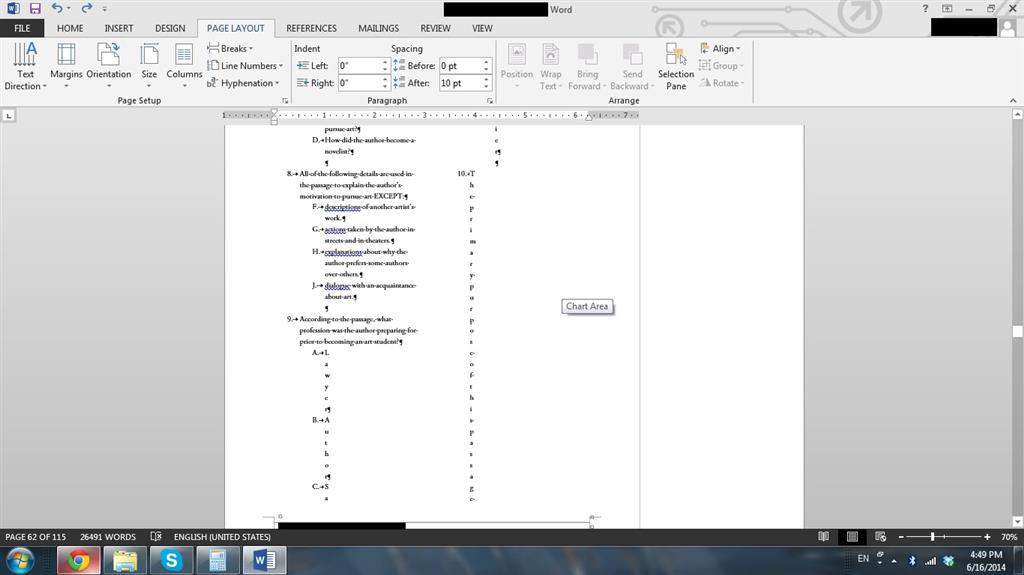I am trying to format my document into 2 columns. When I highlight the text needed to go into columns, it gives most of it in a column. Then it decided to put the rest as having 1 letter per line, as shown in the screenshot. What is going on and why? How do I fix it?