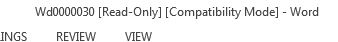
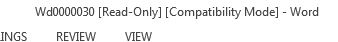
April 9, 2024
Click here to learn more 💡
May 10, 2024
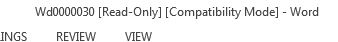
Reported content has been submitted
* Please try a lower page number.
* Please enter only numbers.
Reported content has been submitted
Was this reply helpful?
Sorry this didn't help.
Great! Thanks for your feedback.
How satisfied are you with this reply?
Thanks for your feedback, it helps us improve the site.
How satisfied are you with this reply?
Thanks for your feedback.
Reported content has been submitted
Was this reply helpful?
Sorry this didn't help.
Great! Thanks for your feedback.
How satisfied are you with this reply?
Thanks for your feedback, it helps us improve the site.
How satisfied are you with this reply?
Thanks for your feedback.
See the part about Creating a new Normal.dot from scratch in the article "Why is my "Blank Document" not blank?” at:
http://www.word.mvps.org/FAQs/AppErrors/BlankDocNotBlank.htm
Note, the above article was created before the advent of Office 2007 from which point the Normal template had a dotm extension rather than dot, but everything else remains unchanged.
Assuming that you are using Windows 7 or 8\8.1, you will find the Normal.dotm template in the following folder
C:\Users\[User Name]\AppData\Roaming\Microsoft\Templates
Note, the AppData folder and those below it are hidden folders so in Windows Explorer or the File Explorer in Windows 8, it will be necessary to go to the Folder Options dialog and on the View tab, turn on the display of Hidden Files, Folders, and Drives.
Reported content has been submitted
Was this reply helpful?
Sorry this didn't help.
Great! Thanks for your feedback.
How satisfied are you with this reply?
Thanks for your feedback, it helps us improve the site.
How satisfied are you with this reply?
Thanks for your feedback.
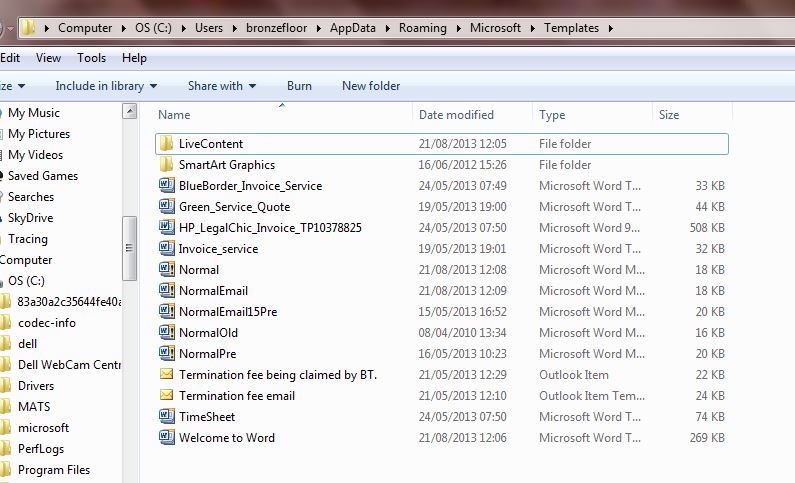
Reported content has been submitted
Was this reply helpful?
Sorry this didn't help.
Great! Thanks for your feedback.
How satisfied are you with this reply?
Thanks for your feedback, it helps us improve the site.
How satisfied are you with this reply?
Thanks for your feedback.
The file that you want to rename is the that with the name of Normal.
The instructions will make more sense if in the Folder Options dialog you uncheck the box for "Hide extensions for known file types" If you do that, you would see Normal.dotm rather than just Normal.
Reported content has been submitted
Was this reply helpful?
Sorry this didn't help.
Great! Thanks for your feedback.
How satisfied are you with this reply?
Thanks for your feedback, it helps us improve the site.
How satisfied are you with this reply?
Thanks for your feedback.
Reported content has been submitted
Was this reply helpful?
Sorry this didn't help.
Great! Thanks for your feedback.
How satisfied are you with this reply?
Thanks for your feedback, it helps us improve the site.
How satisfied are you with this reply?
Thanks for your feedback.
One usual suggestion is "Normal.dog." The purpose is to use a name that you will recognize as being the former Normal.dotm if you need to change it back but that Word will not recognize as the Normal template, forcing it to generate a fresh copy. You do need to have file extensions displayed. Otherwise you're likely to get Normal.dog.dotm, which might or might now serve the purpose. You will know you are doing this right if Windows warns you that changing the file extension may cause problems.
You may wish to see the section on renaming the Normal template at http://support.microsoft.com/kb/921541/en-us.
Reported content has been submitted
Was this reply helpful?
Sorry this didn't help.
Great! Thanks for your feedback.
How satisfied are you with this reply?
Thanks for your feedback, it helps us improve the site.
How satisfied are you with this reply?
Thanks for your feedback.
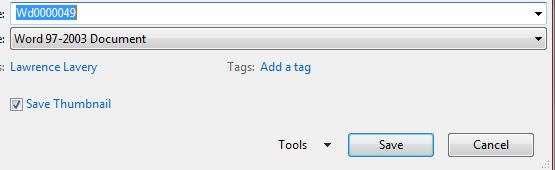
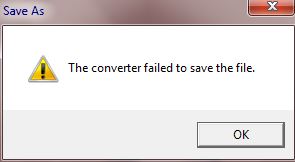
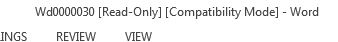
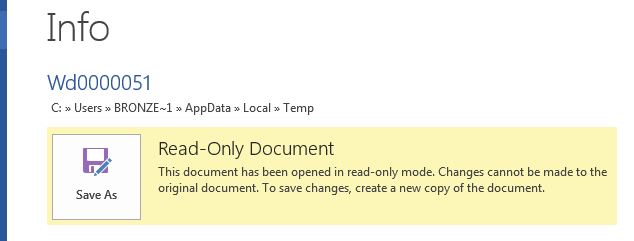
Reported content has been submitted
Was this reply helpful?
Sorry this didn't help.
Great! Thanks for your feedback.
How satisfied are you with this reply?
Thanks for your feedback, it helps us improve the site.
How satisfied are you with this reply?
Thanks for your feedback.
Reported content has been submitted
Was this reply helpful?
Sorry this didn't help.
Great! Thanks for your feedback.
How satisfied are you with this reply?
Thanks for your feedback, it helps us improve the site.
How satisfied are you with this reply?
Thanks for your feedback.
Go to File>Options>Save and from the "Save files in this format" dropdown, select Word Document (*.docx)
Reported content has been submitted
Was this reply helpful?
Sorry this didn't help.
Great! Thanks for your feedback.
How satisfied are you with this reply?
Thanks for your feedback, it helps us improve the site.
How satisfied are you with this reply?
Thanks for your feedback.