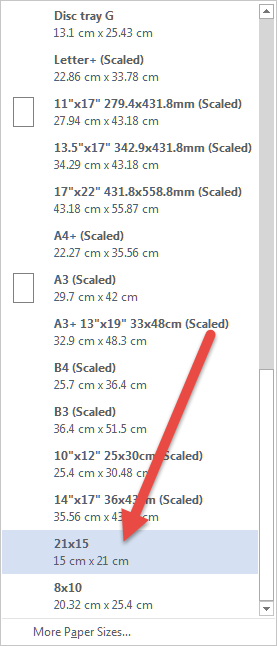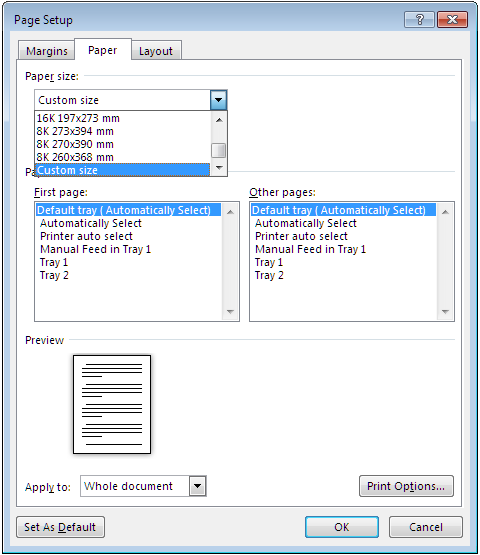April 9, 2024
Contribute to the Microsoft 365 and Office forum!
Click here to learn more 💡
May 10, 2024
Word Forum Top Contributors:
How to print on custom size paper on word 365
Report abuse
Thank you.
Reported content has been submitted
Fairhope, Alabama USA
http://ssbarnhill.com
http://wordfaqs.ssbarnhill.com
Screen shots captured with TechSmith's Snagit
Report abuse
Thank you.
Reported content has been submitted
2 people found this reply helpful
·Was this reply helpful?
Sorry this didn't help.
Great! Thanks for your feedback.
How satisfied are you with this reply?
Thanks for your feedback, it helps us improve the site.
How satisfied are you with this reply?
Thanks for your feedback.
Some printers don't handle custom sizes well. When that is the case, your only recourse is to select the next larger paper size offered by the printer and make up the difference by increasing the margins in Word.
Not helpful!
There is no option I can find to set a custom size page on my copy of Office 365 which is annoying as the preset sizes do not include a common paper size that I use regularly.
Is there an option to create a custom paper size, and if so, where is it hidden
Thanks
Report abuse
Thank you.
Reported content has been submitted
2 people found this reply helpful
·Was this reply helpful?
Sorry this didn't help.
Great! Thanks for your feedback.
How satisfied are you with this reply?
Thanks for your feedback, it helps us improve the site.
How satisfied are you with this reply?
Thanks for your feedback.
Helpful or not, it is the reality. Word will only print what the current printer driver allows. The page sizes available are defined by the printer driver.
Having said that, if the printer itself is capable of printing to that particular page size you may be able to add the page size to the available sizes through Windows.
From Control Panel > Devices and Printers, select the printer in question. From the title bar of the Devices and Printers dialog, select Print Server Properties, which should allow you to create a new form.
For more Word tips and downloads visit my web site
https://www.gmayor.com/Word_pages.htm
Report abuse
Thank you.
Reported content has been submitted
5 people found this reply helpful
·Was this reply helpful?
Sorry this didn't help.
Great! Thanks for your feedback.
How satisfied are you with this reply?
Thanks for your feedback, it helps us improve the site.
How satisfied are you with this reply?
Thanks for your feedback.
Really, this has nothing to do with the printer's capabilities.
The printer has set the paper sizes I require.
Office 365 does not have those paper sizes in the Page Layout->Size section. However, Office 2010 had the capability of creating custom paper sizes. Office 365 does not appear to have this capability, or if it does, it is certainly well hidden.
And that is my problem - if I could create the paper size in Word or Excel, my printers (all three of them) could print it easily.
I cannot access those paper sizes in Word or Excel in Office 365.
As I said, it has nothing to do with printers, it is purely an Office problem!
Report abuse
Thank you.
Reported content has been submitted
9 people found this reply helpful
·Was this reply helpful?
Sorry this didn't help.
Great! Thanks for your feedback.
How satisfied are you with this reply?
Thanks for your feedback, it helps us improve the site.
How satisfied are you with this reply?
Thanks for your feedback.
You are correct. It has nothing to do with the printer's capabilities. I never suggested that it did. It is the printer DRIVER that detemines the available page sizes (and that is supplied by the printer manufacturer)
You clearly didn't try my previous suggestion - see below.
For more Word tips and downloads visit my web site
https://www.gmayor.com/Word_pages.htm
Report abuse
Thank you.
Reported content has been submitted
2 people found this reply helpful
·Was this reply helpful?
Sorry this didn't help.
Great! Thanks for your feedback.
How satisfied are you with this reply?
Thanks for your feedback, it helps us improve the site.
How satisfied are you with this reply?
Thanks for your feedback.
Paper size can be set in Word 2013 in the same place as in any other version: the Paper tab of Page Setup. This can be accessed in several ways:
- The easiest way is to double-click at the top of the horizontal ruler. This opens the Page Setup dialog; select the Paper tab.
- On the Page Layout tab, click the dialog launcher (tiny arrow) in the bottom right corner of the Page Setup group. This opens the Page Setup dialog; select the Paper tab.
- In the Page Setup group on the Page Layout tab, click Size and choose More Paper Sizes... This opens the Page Setup dialog with the Paper tab selected.
On the Paper tab, as shown below, you can choose "Custom size." Or, if you enter measurements that are different from those of any standard size, Word will change the setting to "Custom size."
Fairhope, Alabama USA
http://ssbarnhill.com
http://wordfaqs.ssbarnhill.com
Screen shots captured with TechSmith's Snagit
Report abuse
Thank you.
Reported content has been submitted
7 people found this reply helpful
·Was this reply helpful?
Sorry this didn't help.
Great! Thanks for your feedback.
How satisfied are you with this reply?
Thanks for your feedback, it helps us improve the site.
How satisfied are you with this reply?
Thanks for your feedback.
Question Info
Last updated March 17, 2024 Views 15,151 Applies to: