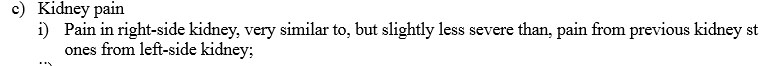Words in bulleted text are being split (e.g., the word "stones" in the following sentence):
I haven't noticed this problem in ordinary paragraphs.
(Windows 7 32 bit system)
This doesn't quite fit any other issues I've seen posted.
Thanks for the help!