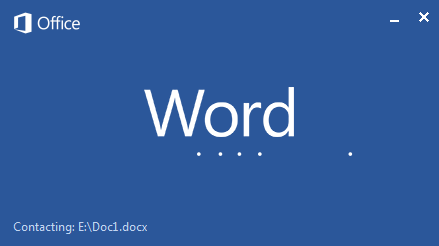Word 2013 won't open office documents when they're on a flash drive. But If I copy them to my hard drive they open fine. Any documents I place on the flash drive have the same problem.
This also happens with PowerPoint and Excel documents, so I'm thinking it's an Office issue.
And in Office 2010 on a different laptop, it's the exact same issue. And with 5 different flash drives. So I have no idea what's causing it.
This is the splash screen
First it says "Starting..." then it says "Contacting [file path]" and the loading dots keep moving and it never opens. It's the same with PowerPoint and Excel.
Any ideas?