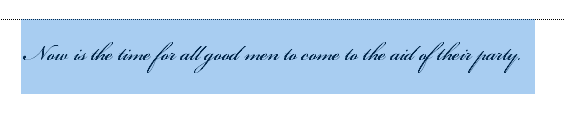when I use “atLeast” in <w:spacing w:after="0" w:line="300" w:lineRule="atLeast"/>
the paragraph borders, the box around the paragraph, is higher than when “exact”.
MS said,
" The difference can be even a little better seen if space=”0” is used in the top and bottom elements in pBdr.
The Word 2013 behavior is in compliance with ISO standard, 17.3.1.33 says “atLeast (Minimum Line Height) Specifies that the height of the line shall be at least the value specified, but might be expanded to fit its content as needed.” "
I want to know what algorithm make different between them.
Please, let me know.
Have a great day.