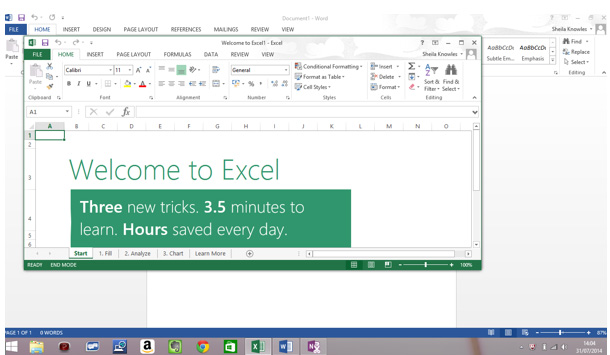I have a user who bought MS Office 2013 Home and Student edition.
When they opened Word a small screen would appear, this was called "Take a Tour" and showed how to accomplish tasks.
This screen stopped showing up and the user would like it back again, any help would be appreciated.
When any of the other applications are opened, such as MS Excel 2013 the "Take a Tour" screen opens up as well.
Barry