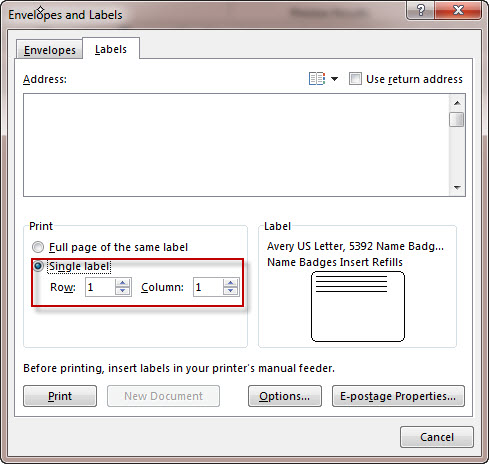April 9, 2024
Contribute to the Microsoft 365 and Office forum!
Click here to learn more 💡
May 10, 2024
Word Forum Top Contributors:
Need help printing shipping labels
Report abuse
Thank you.
Reported content has been submitted
Fairhope, Alabama USA
http://ssbarnhill.com
http://wordfaqs.ssbarnhill.com
Screen shots captured with TechSmith's Snagit
Report abuse
Thank you.
Reported content has been submitted
Was this reply helpful?
Sorry this didn't help.
Great! Thanks for your feedback.
How satisfied are you with this reply?
Thanks for your feedback, it helps us improve the site.
How satisfied are you with this reply?
Thanks for your feedback.
If you do what Suzanne advised, after printing the part sheet of labels, it would be a good idea to save the document so that the next time that you want to print some labels, you can open it and see which labels on the sheet have already been used.
If using a Laser printer however, it is not good practice to feed label sheets through the printer multiple times as the adhesive can be affected by the heat and on a subsequent use, a label may become detached from the sheet and wrap itself around one of the rollers in the printer.
Doug Robbins - MVP Office Apps & Services (Word)
dougrobbinsmvp@gmail.com
It's time to replace ‘Diversity, Equity & Inclusion’ with ‘Excellence, Opportunity & Civility’ - V Ramaswamy
Report abuse
Thank you.
Reported content has been submitted
Was this reply helpful?
Sorry this didn't help.
Great! Thanks for your feedback.
How satisfied are you with this reply?
Thanks for your feedback, it helps us improve the site.
How satisfied are you with this reply?
Thanks for your feedback.
If using a Laser printer however, it is not good practice to feed label sheets through the printer multiple times as the adhesive can be affected by the heat and on a subsequent use, a label may become detached from the sheet and wrap itself around one of the rollers in the printer.
This is the conventional advice and certainly worth considering, especially for high-heat laser printers. I think there may be less risk with current laser printer models, which use a lower fusing heat. FWIW, I cut sheets of six shipping labels in two and print individual labels, running the strips through three times in all. I've never had a problem with a label coming off; what I do notice is that the second and third labels may be a little grey from stray toner deposits. Still, short of using individual shipping labels (which have their own drawbacks), this is the best I can do.
Fairhope, Alabama USA
http://ssbarnhill.com
http://wordfaqs.ssbarnhill.com
Screen shots captured with TechSmith's Snagit
Report abuse
Thank you.
Reported content has been submitted
Was this reply helpful?
Sorry this didn't help.
Great! Thanks for your feedback.
How satisfied are you with this reply?
Thanks for your feedback, it helps us improve the site.
How satisfied are you with this reply?
Thanks for your feedback.
For more Word tips and downloads visit my web site
https://www.gmayor.com/Word_pages.htm
Report abuse
Thank you.
Reported content has been submitted
Was this reply helpful?
Sorry this didn't help.
Great! Thanks for your feedback.
How satisfied are you with this reply?
Thanks for your feedback, it helps us improve the site.
How satisfied are you with this reply?
Thanks for your feedback.
In a much earlier version of Word, I could highlight the name and address of the person I was preparing a label for, open Tools, select label then choose which pre-printed shipping label I wanted to use.
If I understand your solution correctly, I can't do this in Word 2013 and I have to create a new document every time I want to print a label for a different client. Is this correct?
Report abuse
Thank you.
Reported content has been submitted
Was this reply helpful?
Sorry this didn't help.
Great! Thanks for your feedback.
How satisfied are you with this reply?
Thanks for your feedback, it helps us improve the site.
How satisfied are you with this reply?
Thanks for your feedback.
That facility still exists in Word 2013
Doug Robbins - MVP Office Apps & Services (Word)
dougrobbinsmvp@gmail.com
It's time to replace ‘Diversity, Equity & Inclusion’ with ‘Excellence, Opportunity & Civility’ - V Ramaswamy
Report abuse
Thank you.
Reported content has been submitted
Was this reply helpful?
Sorry this didn't help.
Great! Thanks for your feedback.
How satisfied are you with this reply?
Thanks for your feedback, it helps us improve the site.
How satisfied are you with this reply?
Thanks for your feedback.
Question Info
Last updated November 6, 2023 Views 557 Applies to: