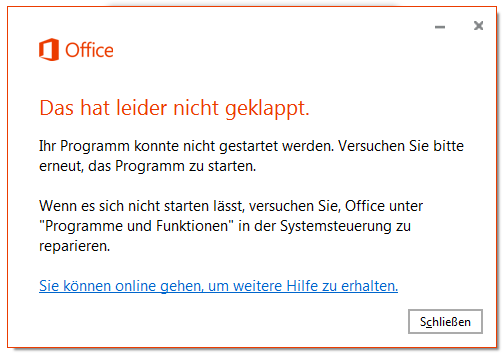Hey guys
My Word keeps crashing when i want to load adresses for a mail merge.
The log is the following:
"Faulting application name: WINWORD.EXE, version: 15.0.4657.1000, time stamp: 0x540ee5da
Faulting module name: oledb32.dll, version: 6.1.7601.17514, time stamp: 0x4ce7b974
Exception code: 0xc0000005
Fault offset: 0x0008b03f
Faulting process id: 0x1334
Faulting application start time: 0x01cff04124b31723
Faulting application path: C:\Program Files\Microsoft Office 15\Root\Office15\WINWORD.EXE
Faulting module path: C:\Program Files (x86)\Common Files\System\Ole DB\oledb32.dll
Report Id: 85478fc8-5c34-11e4-898f-889ffaf506c6"
It happens with various word files und with various adress sources. It is driving me mad since i really need the mail merge function xD
Any ideas?
Thx in advance and best
Andy