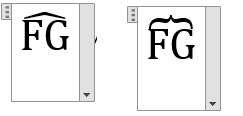April 9, 2024
Contribute to the Microsoft 365 and Office forum!
Click here to learn more 💡
May 10, 2024
Word Forum Top Contributors:
insert arc symbol
Report abuse
Thank you.
Reported content has been submitted
On the Insert tab, in the Symbols group, click Symbol and choose More Symbols... This will open the Symbol dialog. In the Font dropdown, choose the Symbol font. There are arc symbols at 199 and 200. You can insert them from the dialog (if you do, they will be on the MRU palette the next time you click Symbol on the Ribbon), or you can click Shortcut Key... and assign a keyboard shortcut.
Or you can insert the desired character in your document, select it, open the AutoCorrect dialog (File | Options | Proofing | AutoCorrect Options) and create an AutoCorrect entry.
If you have the Arial Unicode MS font installed, you can also insert an arc character from the Miscellaneous Technical character subset (U2312).
If this is not the arc symbol you're looking for, please explain.
Fairhope, Alabama USA
http://ssbarnhill.com
http://wordfaqs.ssbarnhill.com
Screen shots captured with TechSmith's Snagit
Report abuse
Thank you.
Reported content has been submitted
6 people found this reply helpful
·Was this reply helpful?
Sorry this didn't help.
Great! Thanks for your feedback.
How satisfied are you with this reply?
Thanks for your feedback, it helps us improve the site.
How satisfied are you with this reply?
Thanks for your feedback.
I'm having trouble placing that arc symbol above letters, such as if I wanted to say arc FG. How would I get that symbol on top of those two letters?
The symbol character discussed in the earlier posts cannot be wider than a single character.
It would be helpful if the equation feature included a "sideways parenthesis" among the tools on the Accent gallery, but the closest we have is the "hat" and the "overbrace".
The best I could manage was to use the Insert > Shapes > Arc tool. After selecting that tool, I drew a square bounding box, which created a quarter-circle from the top to the right side. I rotated that counterclockwise to make the arc run across, and adjusted the outline color and weight, adjusted the size to fit across the letters, and set the text wrapping to "in front of text". That gave me this result:
It would be best to do this after all other editing of the document is complete, because the shape is attached to the paragraph where the anchor is, not to the specific characters, so it's very easy for them to get separated.
I'd be delighted to hear that there's a better way!
https://jay-freedman.info
Report abuse
Thank you.
Reported content has been submitted
16 people found this reply helpful
·Was this reply helpful?
Sorry this didn't help.
Great! Thanks for your feedback.
How satisfied are you with this reply?
Thanks for your feedback, it helps us improve the site.
How satisfied are you with this reply?
Thanks for your feedback.
Question Info
Last updated May 13, 2024 Views 27,224 Applies to: