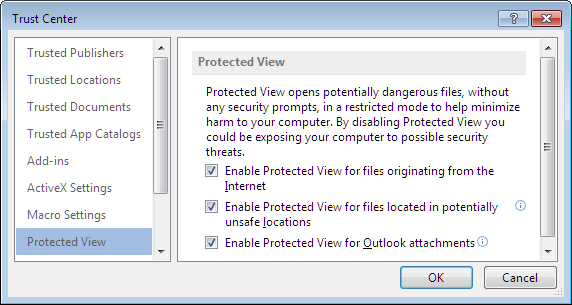hello,
I am getting docx and pptx attachments by mail,
once i click open, the window pops out and keeps displaying "opening in protected view" with no end,
bottom line: i cannot open my files,
I have office 2013 and windows 8,
Note: i can only open them when i click on "Edit" instead of open
please help , thanks !