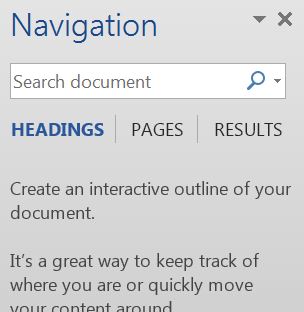Hello,
whenever I do ctrl+f in word 2013, I get the search box for "headings" and not "results". this is terribly frustarting as now I have to use the mouse to click on results.
how do I change the default behaviour?
Thank you
PS - attaching the screenshot