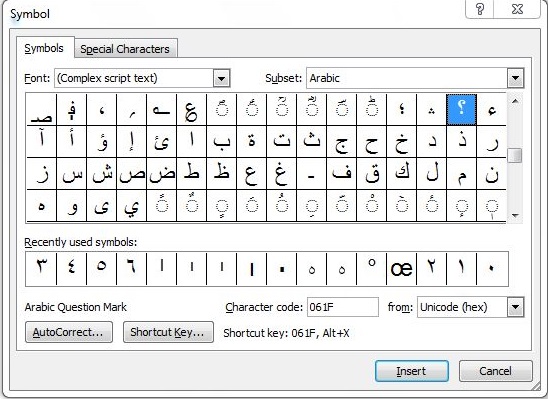So I want to find white spaces in a text, but only in a certain environment. I have a list of Arabic words and their English translations next to them. What I want is to be able to replace the spaces in between the Arabic words with a Tab, but keep the spaces that are in between two English words as spaces.
I thought of using wildcards and typing the following in the Find box: [ا-ي][ ][a-z]
But if I replace that with a Tab character, or any character, it gets rid of the Arabic and English letters as well.
Is there a way to find those spaces, and only replace the space, and not the surrounding characters?
Here is a sample of the word list if you need it:
التّاريخ History
هَلَّق Now
مَبروك Congratulations!
اللّٰه يبارِك فيك Response to Congratulations
And the range of Arabic letters can be defined as [ا-ي]
Thanks very much!