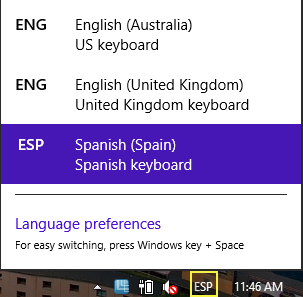New computer, updated to 8.1 and added office 365. Downloaded Spanish language pack and installed it. Trying to enable the Spanish keyboard layout and run into problems:
I click on the "not enabled" and get the language options screen from control panel. Under input method, it shows US, Latin American and add an input method. When I check preview, I see that the Latin American is the proper layout. I click save and return to word options, language screen and the spanish is still "not enabled".
So, in 25 words or less, please tell me what I'm missing!!