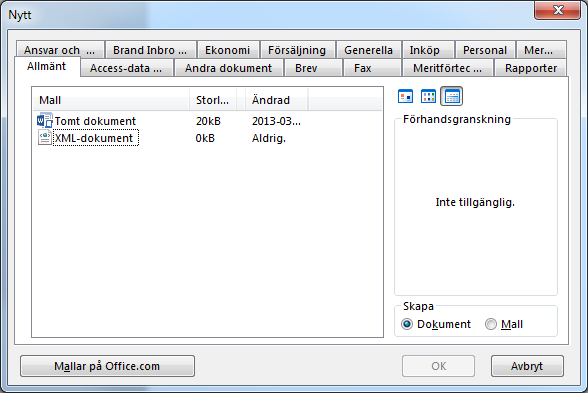Our company has quite a lot of custom templates which incorporate macros etc. In Word 2003 we could change how the template menu appeared so that a briefer "List" style of menu appeared instead of the "Icon" style of menu. This made it easier to select the required template from the variety available.
Now in Word 2013 its even worse the Icons are huge and you have to peddle down through 2 drag bars to get to what you want to find - time consuming and annoying.
Is there any way to change the Template menu so that "List" style is available (i.e. alphabetically listed by name rather than a huge icon type picture of what the template looks like).
NB You do not offer the option below of choosing Office on Windows 9 - that is our system.
Bev